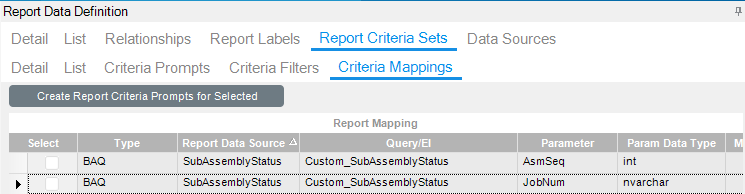Hello there!
I’ve been successful in creating a custom SSRS Job Pick List report in our E10 Cloud environment, but am having trouble figuring out how to access the BAQ parameters in SSRS Report Builder.
The report’s data definition is linked to the BAQ and criteria maps have been created, which then created prompts:
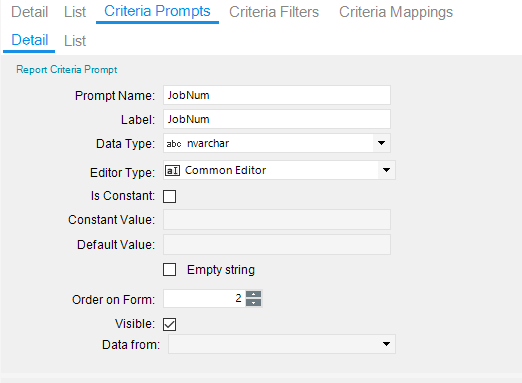
The prompts are correctly passing to the BAQs parameters and the report runs beautifully. Now that I’m fine tuning the RDL template, I’d like to display the parameters that the report was run with, JobNum and AsmSeq in this case.
I have found other discussions where the BAQ Report Designer was being used, but this is not what I’m using. When syncing the dataset to the RDL, I do not see any obviously named fields that would represent parameters. I even tried manually creating RDL parameters (@JobNum, @AsmSeq) in hopes that they would be populated; no dice. If I had access to our database, I would be able to inspect the temporary tables so I could craft my own datasource.
Perhaps some friendly on-prem admin could chime in? 
Below are the datasets that were made available after syncing. I left CallContextBpmData collapsed so a single screenshot could be taken. It contains the typical Number01, Char01, etc fields.
Any assistance would be awesome!