I’ve been playing around with AttachmentHandler.DropNewAttachment
(Ref: https://www.epiusers.help/t/code-from-meug-presentation-on-5-20-2020-customization-tips-and-tricks/67376 - thanks to Jose)
Seems to work nicely except… I have been stuck trying to attach to assemblies in Job entry. Instead of the edvCurrAsm, my attachments have so far been ending up at the top of the treeview. Wonder if anybody else has been playing with this, might know what I’m missing?
Here is the line I’m using (after I selet an assembly in the treeview & verify the edvCurrAsm):
AttachmentHandler.DropNewAttachment(JobEntryForm,sFileName,edvCurrAsm.dataView.Table.Rows[edvCurrAsm.Row]);
but… here is where the attachment(s) keep landing
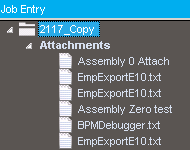
guessing (hoping) I’m missing something obvious this afternoon.