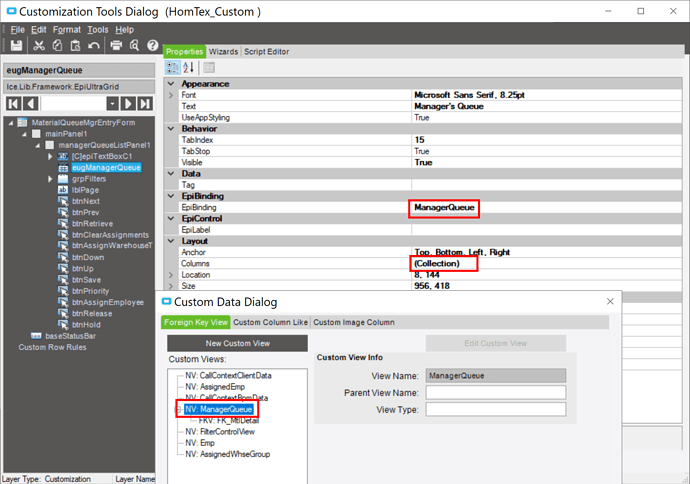Is is possible to add a field to the Epi.Ultra.Grid on the Material Queue manager and Material Request queue without major customization? The EpiBinding for the grid is named “ManagerQueue” but I’ve seen no way to edit this. I can add tables using Data Tools and Custom Views but that would only allow me to add a field outside of the Ultra Grid since it must be “ManagerQueue” attached to the UltraGrid and not another view.
Not sure if this is what you are looking for, but here is some code to add a column to a grid and some code for populating the new column. (unfortunately i just noticed this is VB so not sure how much help that will be)
epiUltraGridName.DisplayLayout.Bands(0).Columns.Add("ColumnName", "ColumnHeader")
for each ugr as UltraGridRow in epiUltraGridName.Rows
ugr.Cells("ColumnName").Value = Your value here