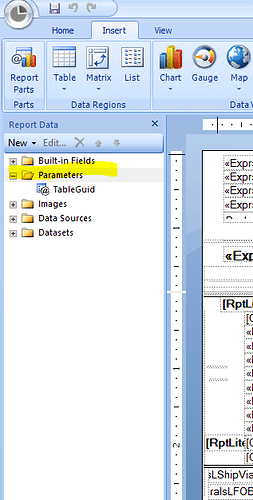We are on the cloud. I’ve designed a fairly complex BAQ (two subqueries, lots of calculations, BAQ parameters used as table criteria as well as in the calculations - fiscal year and period, for example). The BAQ itself runs fine and gives me the expected data.
I used the BAQ in a new RDD, added my parameters as criteria in the RDD and created a report/report style. I can get the report to run, but my subquery that uses the parameter (both as table criteria and in the calculations) won’t output any data. It doesn’t error, just outputs blank cells. Other tables in the query that don’t use the parameter display just fine.
I feel like I’m missing a step. Can anyone help me?
Thanks!