Hi everyone,
Anyone knows if it is feasible to avoid the login screen when previewing a RDL from the Report Designer Tool? We are on AFR 10.2.
Thanks
Hi everyone,
Anyone knows if it is feasible to avoid the login screen when previewing a RDL from the Report Designer Tool? We are on AFR 10.2.
Thanks
I’ve tried with Chrome as the default web browser, same result.
It uses IE, so the ‘Remember Credentials’ should work, or are you asking if SSO is possible?
(SSO is possible but it takes a little bit of reconfig of SSRS.)
I’ve tried the workaround of clicking “Remember Credentials” but it keeps asking for the login.
I wasn’t aware SSRS was working for SSRS. Do you have more details on this?
I misspoke earlier - not SSO but rather SSL. Getting SSL to work inside SSRS takes a bit of work to coexist with AFR. We could not make this part work so we have our IIS setup using SSL, where the AFR Service is port 444 and the AFR Web Site is 443. And our SSRS Services do not use SSL - the ReportServer and Reports URLs (inside Report Server Config Mgr) are set to Port 80.
So I tested your question - When I log into the Report Designer (and use Windows Credentials) I get the prompt and IE will not ‘remember’ it for me either. I’ve tried a couple of different things, and found that it is IE Settings, Security, Local Zone. Set it automatically detect local zone:
And at the bottom of the list of settings (under Custom) choose the option to automatically login using current username/password.
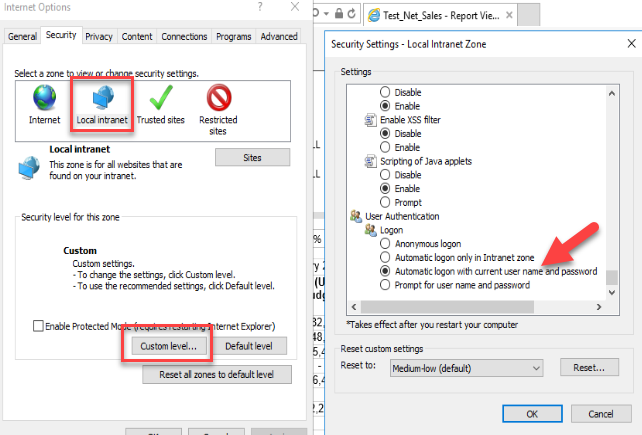
This made it work inside Report Designer as you requested.
Wow. Very nice! Thank you very much.