I am running a backlog report that pulls a column PartOpr_OpDesc which is the standard operation that is built into the part. We would like to be able to modify the report to pull a custom Part Operation which I assume can only be done through the Job Entry side of things through the scheduling group. Therefore, if we manually change the Operation in the Job, how can I tell the baq to look at either or? So if the Job Details → Operations → Scheduling Resources → Detail : Resource Group is changed and is different from the part operation description that was put on the order, then the backlog should show the new resource group value instead and change all of the data and what chart it gets put on. If the original part operation built into the order is the same on the job then it leaves it as is. Is a calculated field or something similar supposed to be used to make this happen, and if so how would I go about doing that?
Have you looked at the field help for the fields you want? It should show the data resides in JobOpDtl.
Yes. JobOpDtl table has resource group/resource information.
FWIW, this topic just reminded of times where things got “interesting” in the past when I needed to pull RsrcGrps and/or Rsrcs from JobOpDtl.
Resolving multiple JobOpDtls per JobOpr, or where JobOpDtl.ResourceGrpID/JobOpDtl.ResourceID may or may not be populated, etc…
Ref screenshots of a simple test BAQ and the resulting row multiplication
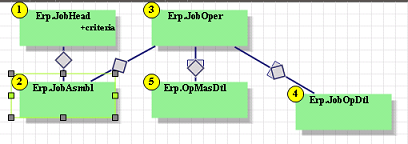
Is there a way to customize the order entry screen to add a dropdown box with jobopdtl so before jobs are created we can assign to the correct assembly line and have accurate information on backlog for scheduling purposes? I wanted to link the jobopdtl to the order and be able to bind them somehow
Binding JobOpDtl wouldn’t work in this case since the job doesn’t exist yet.
The best non custom solution would be to create multiple revisions for the part. The different assembly line details would could then be defined in the revs.
**Be sure that the “Use Part Rev” checkbox is NOT selected on the master part record. Otherwise the revision on the sales order is ignored during job creation.
Would DMT work to be able to create all the new revisions for each part while keeping the BOM the exact same besides the scheduling resource group field? As well as telling it to unselect “Use Part Rev” checkbox?
The Bill of Operations DMT can be used to set the OpDtl (Resource Group) and the Part DMT can set the UsePartRev field.
So would this allow me to keep the same exact BOM for each new revision, but then just manually change the opdtl(resource group) using DMT? Or do I need to do anything additional to make a copy of the original part rev BOM?
If this is for a large number of parts this would be the best DMT path
- Part Revision (Create all the new part revision records)
- Bill of Operations (This should have the same list of Operations, but you would be changing the OpDtl#ResourceGrpID value for each to indicate which assembly line to use for that revision
- Bill of Materials (Load the same BOM for each revision)
- Part (Set UsePartRev to false for all parts)
