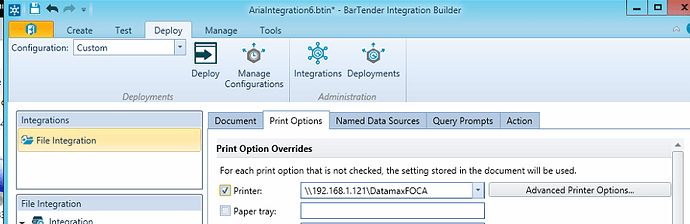The Traveler does not output a BT file for Commander/Integration to read and pick up. This means we can’t do anything in Epicor to affect that aside from telling the system which printer to use. However, what is the output type of the report that you are using? Bartender likely isn’t doing anything unless you have some fancy stuff setup in the integration.
I have it set up to spit out a BT file and the Bartender Integration Builder picks it up and will print it, but ONLY to the printer specified in the Integration. It ignores the client printer selected when running the report.

Ah. Now I see. If the output file does not contain the printer you need, then you can try copying the style and change something like the output location to signify the “other” printer (just a wild idea).
Ok and then you would need a different integration to support that new output location and printer. Kind of janky but it would work I guess.
Yeah… Not proud of that solution, but I don’t think the user’s selection of a printer passes through the file. I haven’t played with Bartender in the newer versions yet.
I found this thread. Where would Joses snip of code go? In the .dat file before tying the database to the bartender file?
Does your file change based on the printer selected?
It does pass but the Server doesn’t know unless you give it a SSRS (UNC Path) Printer. I am not sure if the BarTender type accepts an SSRS. Doesnt look like Epicor lets you.
But If I install a Shared Printer on my PC then it does pass in the UNC.
Can you take a sshot of one of your outputted .bt files?

Do one with a Printer Selected, dont do Print Preview
Local Printer

My server printer list in epicor just shows the same printers
Yep they dont allow Server Printers when its not type SQL Report. But If you installed your Label Printer from a Network (A Shared) it should use the UNC Path then.
Is the Data Max directly Installed to your PC? Install a Shared Printer.
I have it shared on the network.
Guessing here, but there must be a printer set up in Epicor under the name of “Datamax-O’Neil M-4210 Mark II” in printer maintenance. Then each client must have the same printer installed with the same exact name. Only then it will print at the correct location?
Well Most Importantly your BarTender Server.
If you BarTender Integrations Server has that Printer, it will know where to send it.
Ah got it. Thanks for the help on that one.
Any way to print preview a bartender label?
Epicor was kind of built to work with WorkStation / Printer and BarTender. It wasn’t built to support a Client just printing to a Printer.
If they just made the SSRS Printers available, the CSV Output is there.
Epicor does trigger a BPM when it Submits it with the Client Details to the Agent, you could always intercept and populate the Workstation Assigned Printer and have the same Logic that Auto-Print Widget has.
Ice.SysTask.Update PRE-Processing should allow you to do something like.
Please Note this is really high-level, one should perhaps look-up to make sure the ReportStyle is BarTender, and only look for Certain Styles in order not to interfere with other reports

What that gives me is:

You would just need to do alot more code to find the context workstation, lookup a Printer etc…
One thing we did in the past is if I recall made a BPMForm that has a dropdown with SSRS Printers and lets you select one and it passes it thru to the BPM.
You can try print previewing in Bartender Designer.
My 2c here. You can print a bartender report style to a printer that is shared on the bartender server, but the client needs to have a printer installed on it the points to the shared printer on the bartender server.
When you click on the print button on the report dialog regardless of selecting client or server you will be prompted with the familiar windows print dialog, then you can select the printer you setup.
When you look at the generated bartender file you will see that the PRN field is populated.
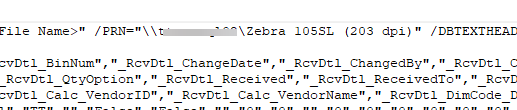
I have the shared printer set up. I can print from the client, server, etc to the shared printer with any document other than my bartender label. When I print my bartender label, I checked the file that contains the printer which displays the correct IP and Name of the label printer. Not sure what I am missing here.
NO PRINT:
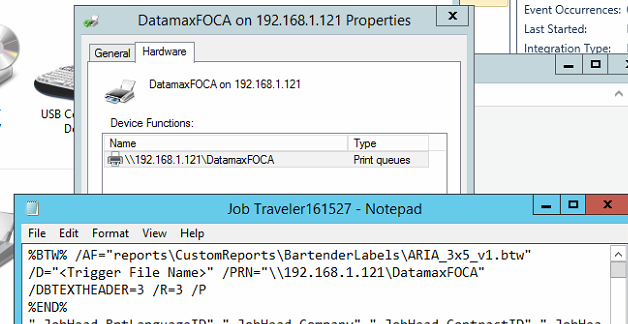
If I set the printer in the integration to this shared printer, I can print all day to the correct label printer, but you lose the ability to print to other printers.
We are using a print command script for our Integration. I am assuming you are using one of the other integration types, as I don’t have a view like you have in your picture. (with the print options part)
Here’s my screenshot:

and here’s a sample integration file (Bartender 2019)
PrintCommandScriptIntegration_sample.zip (1.1 KB)
Unzip and change the Integration/User Credentials and the File Detection/Folder to Scan. The printer needs to be installed on your bartender server (and shared), and using the bartender drivers.
Hope that helps.