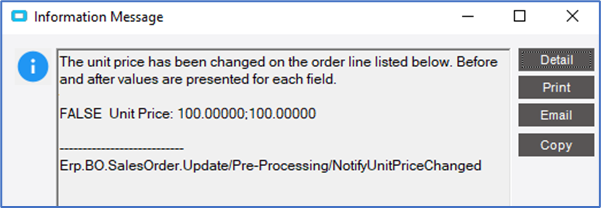Disclaimers/info: We are on 10.2.700.6. We use only widgets; I am not a programmer.
I have a pre-processing BPM on SalesOrder.Update. It sends an email when the method is called and that email (out of the box) shows the before-and-after values. However, if I add a condition, so that the email is sent only if the price has changed, it sends only “after” values… All I want to do is notify a manager when a user manually changed the unit price on a sale order (and certain users do need to be able to do this).
Why does the content of the email message change and is there any way around it?
So, I started very simply with a BPM that send an email:

Email design:
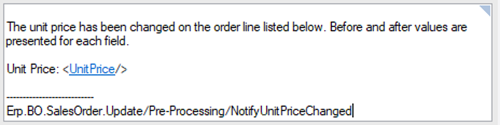
Email received when price is changed:
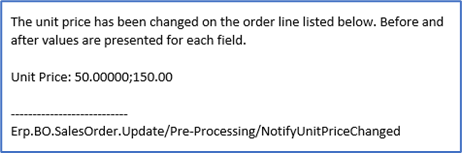
Email received when price is not changed (update to PO line):
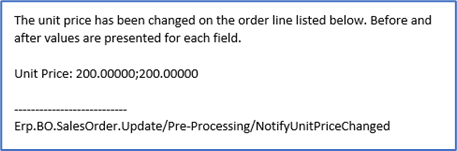
So far, so good. Now I want the email sent only if the price has been changed: I added a message box on the False side so I could tell if the BPM fired under both conditions.
Same email, but with the word TRUE added:

Information message for FALSE result:

Testing with a changed unit price gets the email but NOT the before and after values:

The information message DOES have the before and after values, even though they are the same: