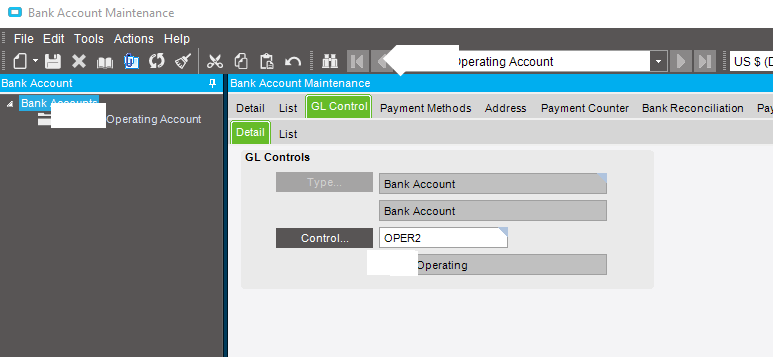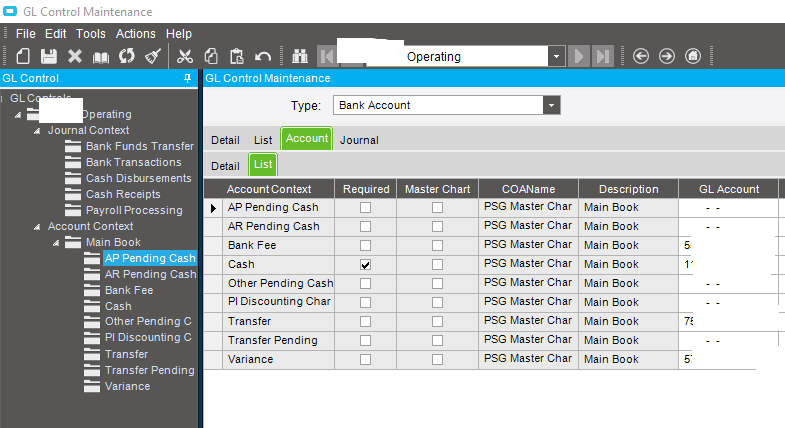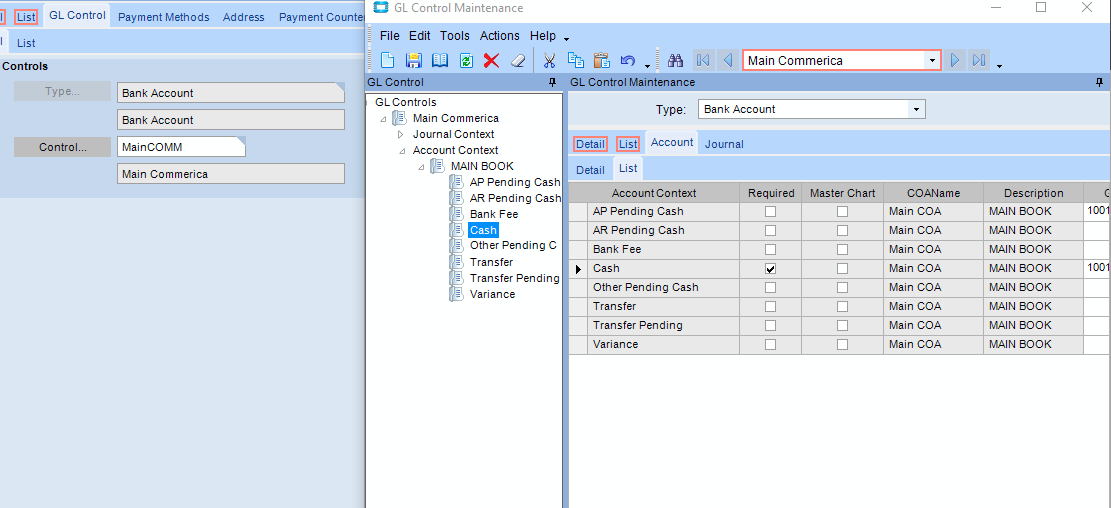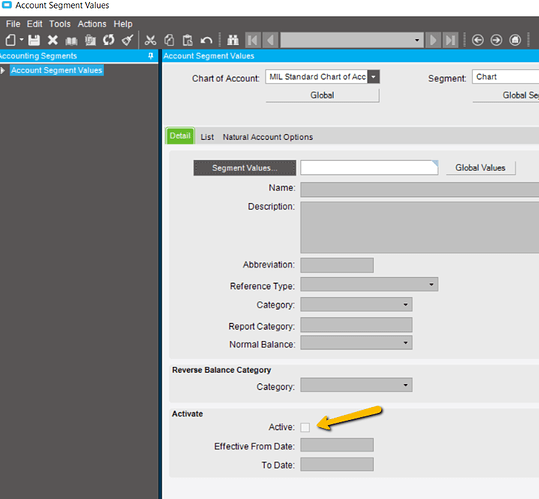we recently switched banks and the accounting team is trying to get the new checks to post (unsure of proper terms) to the proper account. But every time they run a check, it ends up in the suspense account. Within the newly created bank, we added in the AP payment method of AP Check but other than adding and saving, i didn’t see any other options for accounts. Is there another location where i need to set an account for AP or payment methods from this new bank?
Have you added a GL Control for the bank to point to your cash GL account? This is what points the posting engine to your actual GL accounts.
yes we have the gl control code created and its also inserted into that AP Pending Cash GL account field in your second picture.
yes, that segment value is marked as active
Make sure GL Account is valid & active and exist in GL Account Master
Hey Rakesh, yes the account exsists within the gl account maintenance screen and is marked as active.
Try the PE Log Viewer. It requires some setup; I’ve written about it before here. You can do an edit list and then read the log and and see why it is choosing that account.
It’s worth getting familiar with it.
I hope accounting team is not using check stages, kindly confirm?