I am trying to allow Customer Maintenance to an employee and I have given her all rights to anything that says customer and AP/AR. She needs to change the terms of a customer and it shows she doesn’t have access. Does anyone know what access group to add? I really don’t want to have her sit here and me add them one by one and see. Thank you
Hi Clifton,
I believe the two menus she will need access to are Customer Maintenance or Customer Credit Manager. The easiest way to give access to these menus is through Menu Maintenance.
However, if she can access the menu but can’t access the customer it may be related to the workforce / Sales Person setup.
Thanks,
Jason
One more potential cause,she will also need access to the menus to get to customer maintenance. For example, Sales Management, Customer Relationship Management, Setup, and Customer. If she does not have access to Sales Management, Customer Relationship Management and Setup she will not be able to get to Customer.
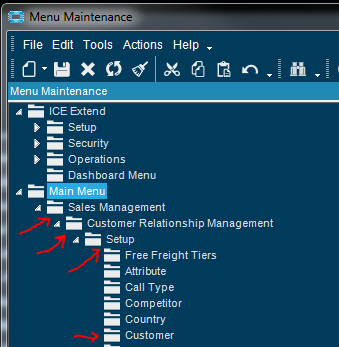
Thank you. It seems to be a bigger issue with Epicor. I temporarily gave her access to EVERYTHING and it still showed her not having access to it. She can get into it but then when she goes to search by customer it shows nothing. When she types in the customer code, it says she doesn’t have access even with all rights given to her like an admin.
Do you know if She is a member of Workforce?
Yes she is.
Is the “View All Territories” checkbox checked?
No sir.
Try checking that box, this should allow her to see all customers.
Trying it now. Interesting. Thank you!
If that doesn’t work, then you can try one of the following
-Add her workforce ID to the territory the customer is assigned to
-Add her user ID as an authorized user to a different workforce ID which has access to that territory