I am doing a Zonal OCR scan and getting a trailing space. Is anyone away aware of a task to trim or how the regex works in the OCR Task?
The space makes my read from E10 fail and I have not found a way to trim out that space.
Any ideas?
Greg
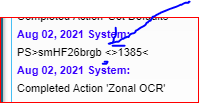
I am doing a Zonal OCR scan and getting a trailing space. Is anyone away aware of a task to trim or how the regex works in the OCR Task?
The space makes my read from E10 fail and I have not found a way to trim out that space.
Any ideas?
Greg
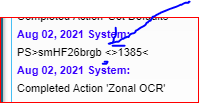
For posterity there is a task that will cleanup the OCR data captured.
In you workflow after the OCR task and before the datalink task, add a string format task
Make the input and output the name of OCR field.
For Operations, hit the CTRL key on your keyboard and select “Remove Duplicate Spaces”, “Trim left”, “Trim Right”, make sure all 3 are highlighted