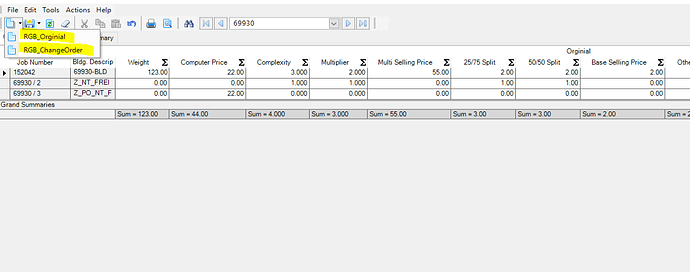I have created a UDB, the first tab is using UD fields from OrderDtl. The second tab is using UD07. The reason for using UD07 is my company can have multiple change orders for the same line due to our commission structure.
The Dashboard works perfectly populating every line for the first tab that is created in OrderDtl. For the second tab the DB links are as follow Order Number, Order Line, and Job Number. The reason for this is so the end user can click on a line in the first tab then click RGB_ChangeOrder, which will populate the Order Number, Line and Job Number if the Job is assigned to a line.
I am doing this to eliminate human error.
As I said before the dashboard as an assembly works perfectly with no issues. Once I embed the dashboard into Order Entry the new drop down button functionality no longer works.
I have tried adding a child table for UD07, yet this did nothing.
As well I have added in the menu bar from the dashboard, but the drop downs do not work at all as seen below.
Has anyone had this issue before when adding in an Embed UDB assembly only linked by Order Number?