Hello all,
My company upgraded our Manifest to v.4.0.1.6395 six months ago.
One thing we are struggling with is setting up UPS LTL freight.
In order to calculate the correct freight cost, Manifest will need three pieces of information.
Rate table, Fuel surcharge, and High cost service area (HCSA).
Right now, I have rate table and fuel surcharge set up properly.
However we’re confuse on where to add the HCSA in Manifest. At first, we thought it would be as simple as adding it manually into the rate table.
For example:
Zone 59031, freight class 65, from weight 500, to weight 999, rate/ 100 # 24.91, Min Charge 94.50
Add HCSA charge of 85.00
Change rate/100 # : 24.91 to 109.10
Change Min Charge: 94.50 to 179.50
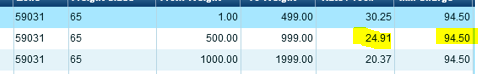
to
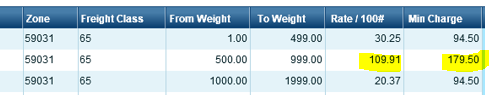
But that didn’t work because Manifest’s calculation is different from UPS.
UPS LTL shipping calculation is:
Discount Charge + ( discount charge * fuel surcharge percentage) + High cost service area surcharge = Total charge
Manifest LTL calculation is:
Rate/100 # or Min Charge + High cost service area surcharge = Actual charge
then
Actual charge + (actual charge * fuel surcharge percentage) = Billable charge
We can’t use Services under Facilities in Manifest because we can’t specify zip codes because HCSA only apply to some zip codes.
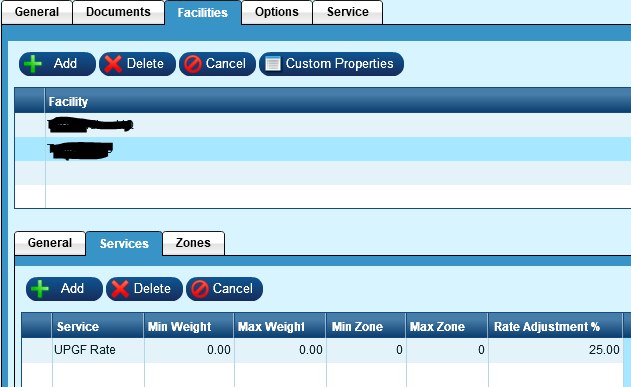
It seems like there’s no place for us to add HCSA to Manifest. Will this be something we should just accept there’s no solution for and just add the HCSA manually in EPICOR?
Please let me know if I need to provide any additional information.
Thank you everyone in advance.