Wonder if anyone has seen errors like these?
Only on one job/asm/operation so far but I’ve not been able to spot anything different with the job/labor records.
1.) Error when MES user tries to end activity.
Exception caught in: Epicor.ServiceModel
Error Detail
Message: Specified argument was out of the range of valid values.
Parameter name: Specified argument was out of the range of valid values.
Parameter name: Position is greater than number of delimited values
Program: Epicor.ServiceModel.dll
Method: ShouldRethrowNonRetryableException
Client Stack Trace
at Epicor.ServiceModel.Channels.ImplBase`1.ShouldRethrowNonRetryableException(Exception ex, DataSet[] dataSets)
at Erp.Proxy.BO.LaborImpl.Update(LaborDataSet ds)
at Erp.Adapters.LaborAdapter.OnUpdate()
at Ice.Lib.Framework.EpiBaseAdapter.Update()
at Erp.UI.App.EndActivityEntry.EndActTransaction.Update()
2.) Error adjust the same labor record in Time entry (after using conversion to force labor record end)
Application Error
Exception caught in: Epicor.ServiceModel
Error Detail
Message: Specified argument was out of the range of valid values.
Parameter name: Specified argument was out of the range of valid values.
Parameter name: Position is greater than number of delimited values
Program: Epicor.ServiceModel.dll
Method: ShouldRethrowNonRetryableException
Client Stack Trace
at Epicor.ServiceModel.Channels.ImplBase`1.ShouldRethrowNonRetryableException(Exception ex, DataSet[] dataSets)
at Erp.Proxy.BO.LaborImpl.Update(LaborDataSet ds)
at Erp.Adapters.LaborAdapter.OnUpdate()
at Ice.Lib.Framework.EpiBaseAdapter.Update()
at Erp.UI.App.TimeAndExpenseEntry.Transaction.Update()
And finally… related section of the log file
#Exception
msg=Specified argument was out of the range of valid values.Parameter name:
Position is greater than number of delimited values (ArgumentOutOfRangeException)
at Epicor.Utilities.StringExtensions.Entry(String sourceString, Int32 index, Char delimiter)
in c:_Releases\ICE\3.1.400.22\Source\Shared\Framework\Epicor.ServiceModel\Utilities\StringExtensions.cs:
line 134
at Erp.Internal.Lib.AdjShopL.RemoveLoad(Decimal HoursToRemove, Boolean IP_WhatIf, JobOper JobOper)
in c:_Releases\ERP\UD10.1.400.22\Source\Server\Internal\Lib\JobOperShared\AdjShopL\adjshopl.cs:line 1549
at Erp.Internal.Lib.AdjShopL.Update_ResourceTimeUsed(JobOper JobOper, JobOper OldJobOper)
in c:_Releases\ERP\UD10.1.400.22\Source\Server\Internal\Lib\JobOperShared\AdjShopL\adjshopl.cs:line 320
at Erp.Internal.Lib.JobOperWrite._JobOperWrite(JobOper JobOper, JobOper OldJobOper, Boolean RollUp)
in c:_Releases\ERP\UD10.1.400.22\Source\Server\Internal\Lib\JobOperShared\JobOperWrite\JobOperWrite.i.cs:line 1386
at Erp.Internal.Lib.JobOperShWrite.DoJobOper(JobOper JobOper, JobOper OLDJobOper)
in c:_Releases\ERP\UD10.1.400.22\Source\Server\Internal\Lib\JobOperShared\JobOperShWrite\JobOperShWrite.cs:line 1232
at Erp.Triggers.JobOper.WriteTrigger.write(JobOper JobOper, JobOper OldJobOper)
in c:_Releases\ERP\UD10.1.400.22\Source\Server\Db\Triggers\JobOper\write.cs:line 232
at Ice.Triggers.TriggerQueue.ExecuteWriteTrigger(IceDataContext context, LinqRow modifiedRecord, LinqRow originalRecord)
in c:_Releases\ICE\3.1.400.22\Source\Framework\Epicor.System\Triggers\TriggerQueue.cs:line 296
at Ice.Triggers.TriggerQueue.RunWriteTriggerInNewLevel(IceDataContext context, LinqRow modifiedRecord, LinqRow originalRecord, Boolean forAddedRow)
in c:_Releases\ICE\3.1.400.22\Source\Framework\Epicor.System\Triggers\TriggerQueue.cs:line 157
at Ice.Triggers.TriggerQueue.<>c__DisplayClass6.b__4()
in c:_Releases\ICE\3.1.400.22\Source\Framework\Epicor.System\Triggers\TriggerQueue.cs:line 148
at Ice.Triggers.TriggerQueue.RunAtNewLevel(Func`1 buildTriggerRunState, Action action)
in c:_Releases\ICE\3.1.400.22\Source\Framework\Epicor.System\Triggers\TriggerQueue.cs:line 501
at Ice.Triggers.TriggerQueue.RunTriggers(IceDataContext context)
in c:_Releases\ICE\3.1.400.22\Source\Framework\Epicor.System\Triggers\TriggerQueue.cs:line 83
at Ice.IceDataContext.RunUntilAllTriggersHaveExecuted()
in c:_Releases\ICE\3.1.400.22\Source\Framework\Epicor.System\Data\IceDataContext.cs:line 542
at Ice.Triggers.TriggerQueue.RunAtNewLevel(Func`1 buildTriggerRunState, Action action)
in c:_Releases\ICE\3.1.400.22\Source\Framework\Epicor.System\Triggers\TriggerQueue.cs:line 501
at Ice.IceDataContext.Validate[TLinqRow](TLinqRow row)
in c:_Releases\ICE\3.1.400.22\Source\Framework\Epicor.System\Data\IceDataContext.cs:line 299
at Ice.IceDataContext.Release[TEntity](TEntity& entity)
in c:_Releases\ICE\3.1.400.22\Source\Framework\Epicor.System\Data\IceDataContext.cs:line 249
at Erp.Triggers.Labor
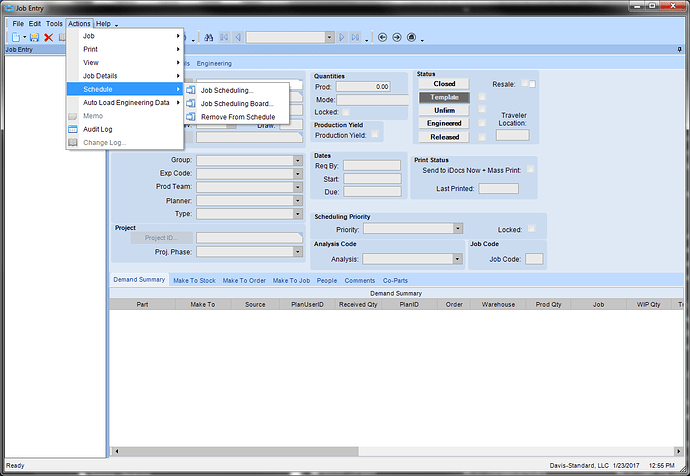

 Yes, if you could please share your results! Thanks!
Yes, if you could please share your results! Thanks!