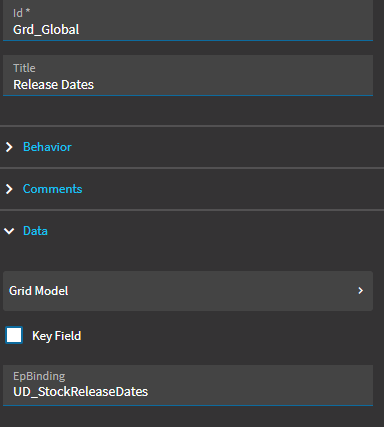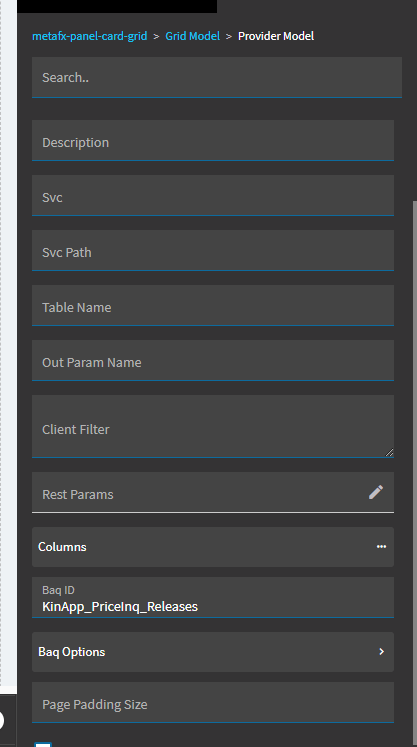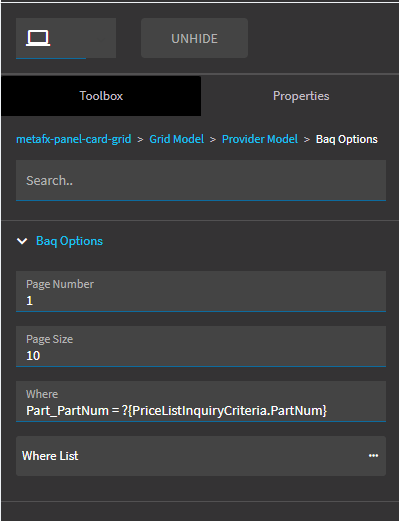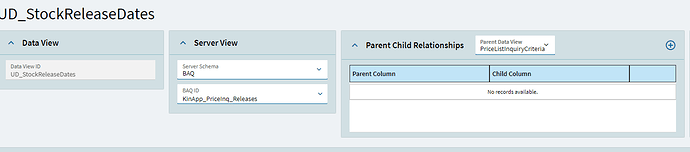Ricky90
February 2, 2022, 3:16pm
1
Hi, I am in Price List Inquiry and when the Part Code changes i want to filter a grid from a BAQ I have created to show all Part Codes. I have tried to follow How To: Kinetic BAQ Grid Pub-Sub - Experts’ Corner - Epicor User Help Forum (epiusers.help) but this seems to lend itself towards Publish and Filter from the E10 Classic Dashboards.
I have the BAQ loading the DataView when the Part Changes, i was hoping using the right relationships from within the dataview but it didnt help filter out the BAQ results.
Current Settings below.
hmwillett
February 2, 2022, 4:34pm
3
Sorry–I misread your question.
What you show in your images is definitely the way to go for a dynamic filter.
Ricky90
February 2, 2022, 4:55pm
4
Hi @hmwillett
I was attempting to filter a baq by the PartNum that is chosen in price list inquiry and then show it within a grid.
hmwillett
February 2, 2022, 4:56pm
5
What you have should work. What issues are you running into?
Ricky90
February 2, 2022, 4:57pm
6
If I put the where statement in I get nothing returned. If it is empty I get the whole query (which I would expect).
Running the baq in the designer returns at least 1 row per PartNum
hmwillett
February 2, 2022, 5:03pm
7
Here’s what I created for reference (slightly different BAQ, but same idea).
PartWhse_PartNum = ?{PriceListInquiryCriteria.PartNum}
1 Like
Ricky90
February 2, 2022, 8:02pm
8
Hi,
The query shows all rows when that WHERE clause is empty.
hmwillett
February 2, 2022, 8:25pm
9
Can you send me your BAQ?
You might also try adding a second “?” which will allow for nulls. It may be choking on one.
Part_PartNum = ??{PriceListInquiryCriteria.PartNum}
Or try adding single quotes. The syntax in App Studio is duuuuuuuuumb and inconsistent.
Part_PartNum = '?{PriceListInquiryCriteria.PartNum}'
hmwillett
February 2, 2022, 8:26pm
10
Actually, you know what? Start with adding the quotes.
Ricky90
February 2, 2022, 8:42pm
11
WINNER
I will bear this in mind for future dealings with out PartNums.
Thank you!!
2 Likes