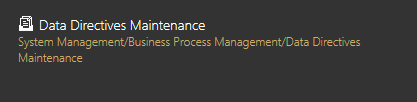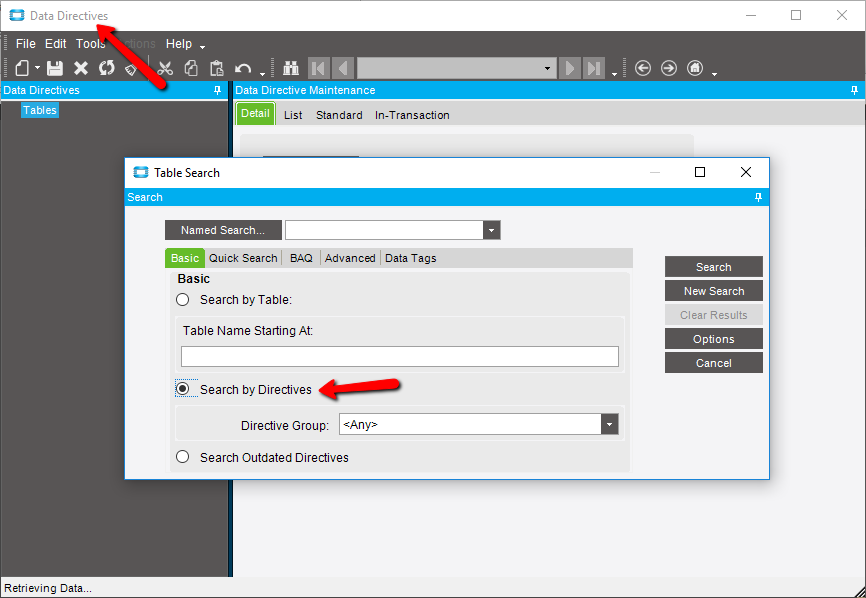Hi all,
I’m new to Epicor, and we’ve recently been having a few issues. Lately, a service that we wrote that retrieves and creates orders has suddenly broken.
I’ve noticed that in the stack trace it appears to be calling a BPM Sales Order update that does not exist. Nothing has changed on the application that would cause a problem. However, recently we had some other issues and an Epicor support person redeployed our ClientDeployment folder and redeployed our Server directory on the web server.
I’m sorry if this information isn’t helpful. Please let me know what I could include to help shed light on what the problem might be. Has anyone had any similar issues?
Thanks.
Error Getting Orders. Error Message: Server Side Error
Server Side Exception
EpicorServerException
Description: Index was outside the bounds of the array.
Program: Epicor.ServiceModel.dll
Method: Entry
Original Exception Type: IndexOutOfRangeException
Server Trace Stack: at Epicor.Utilities.StringExtensions.Entry(String srcString, Int32 index, String delimiter)
at Erp.Internal.Lib.XAP05.Do_1100(String In_ParmList)
at Erp.Internal.Lib.XAP05._XAP05(Int32 In_AlertNum, String In_ParmList, String& VContinue)
at Erp.Triggers.OrderHed.WriteTrigger.Write(OrderHed OrderHed, OrderHed OldOrderHed)
at Ice.Triggers.TriggerQueue.ExecuteWriteTrigger(IceDataContext context, LinqRow modifiedRecord, LinqRow originalRecord)
at Ice.Triggers.TriggerQueue.RunWriteTriggerInNewLevel(IceDataContext context, LinqRow modifiedRecord, LinqRow originalRecord, Boolean forAddedRow)
at Ice.Triggers.TriggerQueue.<>c__DisplayClass6.b__4()
at Ice.Triggers.TriggerQueue.RunAtNewLevel(Func1 buildTriggerRunState, Action action) at Ice.Triggers.TriggerQueue.RunTriggers(IceDataContext context) at Ice.IceDataContext.RunUntilAllTriggersHaveExecuted() at Ice.Triggers.TriggerQueue.RunAtNewLevel(Func1 buildTriggerRunState, Action action)
at Ice.IceDataContext.Validate[TLinqRow](TLinqRow row)
at Ice.TablesetBound3.CreateRow(IceDataContext dc, Int32 tableNum, IIceTable tbl, IceRow newTablesetRow, TablesetProfilingCollector parentTraceCollector) at Ice.TablesetBound3.WriteTable(IceDataContext context, Int32 tableIndex, IIceTable table, TablesetProfilingCollector parentTraceCollector)
at Ice.TablesetBound3.InnerUpdate(IceDataContext context, TFullTableset tableset) at Erp.Services.BO.SalesOrderSvc.Update(SalesOrderTableset& ds) at Epicor.Customization.Bpm.BOA00587C0CBD7466FB9707153BB790703.UpdateImpl.ExecuteBase() in c:\inetpub\wwwroot\Epicor10\Server\BPM\Builds\BO\SalesOrder.Update.197.A226673E23FC4A90BD203CBEC7DF3C60\SalesOrder.Update.cs:line 315 at Epicor.Customization.Bpm.MethodCustomizationBase1.ExecuteDirectives()
at Epicor.Customization.Bpm.CustomizationBase.ExecuteCore()
at Epicor.Customization.Bpm.BOA00587C0CBD7466FB9707153BB790703.UpdateImpl.Execute(SalesOrderTableset& ds) in c:\inetpub\wwwroot\Epicor10\Server\BPM\Builds\BO\SalesOrder.Update.197.A226673E23FC4A90BD203CBEC7DF3C60\SalesOrder.Update.cs:line 307
at Erp.Services.BO.SalesOrderSvcFacade.Update(SalesOrderTableset& ds)
at Erp.Services.BO.SalesOrderSvc.MasterUpdate(Boolean lcheckForResponse, String cTableName, Int32 iCustNum, Int32 iOrderNum, Boolean lweLicensed, Boolean& lContinue, String& cResponseMsg, String& cDisplayMsg, String& cCompliantMsg, String& cResponseMsgOrdRel, SalesOrderTableset& ds)
at Erp.Services.BO.SalesOrderSvcFacade.MasterUpdate(Boolean lcheckForResponse, String cTableName, Int32 iCustNum, Int32 iOrderNum, Boolean lweLicensed, Boolean& lContinue, String& cResponseMsg, String& cDisplayMsg, String& cCompliantMsg, String& cResponseMsgOrdRel, SalesOrderTableset& ds)
at SyncInvokeMasterUpdate(Object , Object[] , Object[] )
at System.ServiceModel.Dispatcher.SyncMethodInvoker.Invoke(Object instance, Object[] inputs, Object[]& outputs)
at Epicor.Hosting.OperationBoundInvoker.Invoke(Object instance, Func`2 func)
at Epicor.Hosting.Wcf.EpiOperationInvoker.Invoke(Object instance, Object[] inputs, Object[]& outputs)
at System.ServiceModel.Dispatcher.DispatchOperationRuntime.InvokeBegin(MessageRpc& rpc)
at System.ServiceModel.Dispatcher.ImmutableDispatchRuntime.ProcessMessage5(MessageRpc& rpc)
at System.ServiceModel.Dispatcher.ImmutableDispatchRuntime.ProcessMessage11(MessageRpc& rpc)
at System.ServiceModel.Dispatcher.MessageRpc.Process(Boolean isOperationContextSet)