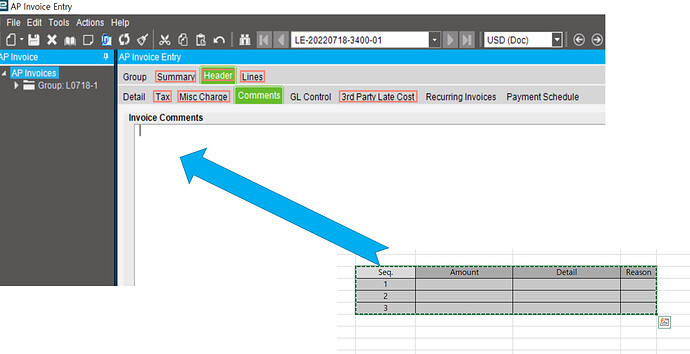Hello everyone,
We are putting a lot of information into the invoice comment field in the AP Invoice Entry. But, our users say it is inconvenient because they can only put text in this field. Our users want to insert a Excel table or screenshot into this field.
Is it possible to set this field to be able to insert Excel tables or screenshots?
Any help would be greatly appreciated.
Why you are not using attachment functionality?
Kinetic version support the rich textbox
We created a printout of this invoice, and use that printout for other tasks. So a comment field appears in this output. So the users want to put the contents of their excel in this field.
Another reason is that users want to import only the parts related to the invoice from their excel sheet. Their daily business files contain a lot of information that is not related to this invoice, and if we attach a file, information that is not related to this invoice is also attached. So we want to copy-to-paste only the necessary parts of our Excel.(Or insert a screenshot)
I use the Kinetic version. But, when I copy-to-paste my Excel table, the table does not appear, only the text is copied.
Do I need to set something different?
Thanks for your help. But this doesn’t seem to be the feature I’m looking for.
This is a function that creates a standardized template, and what I want is to copy-to-paste the unstructured table in users’ Excel.(or insert a screenshot)
It can be 1 column, it can be 100 columns, it can be 1 row, it can be 100 rows.
It should be pasted as it was copied.
I am already aware of the attachment feature. As mentioned earlier, the contents of the comment field should appear as-is in the output we developed, and only the necessary parts of the user’s file should be copied and pasted into the comment field.(Because users’ files contain a lot of content that is not related to this invoice). We are already using this attachment feature when the content of the entire file is relevant to this invoice.
You would have to develop something yourself. That comment field maps to a text field in the database, its not going to store an excel table or a portion of an excel table. Its meant for comments, not lots of data. Perhaps a UD table linked to the invoice would be a better approach?
If you can tell us more about the work flow, and the information there might be other changes that could eliminate the need for this.
I agree with Evan. Putting information into comments is for human readability and prevents future improvements in business processes. This is the difference between Digitization and Digitalization.
Thanks for your accurate answer. You are saying that the basic feature of Epicor does not support my needs and requires customization.
I’m learning Epicor, but I’m not quite into UD tables yet. Next time I’m familiar with UD tables, I’ll post about this again. Have a good day!