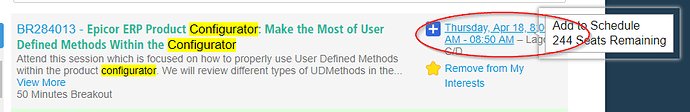I just did a search, and there are still lots of people who have not downloaded and signed into the Epicor Insights 2019 app.
As with years past, this is a great way to communicate and connect with others at Insights.
The schedule portion of the app is pretty lack luster this year; there’s no way to see multiple classes for a single time slot. It only shows your scheduled class, but does not offer any way to show the “interests”.
That was a pretty crucial feature for me as there are so many offerings, I usually tag multiple and decide in the moment which one to go to.
What he said.
Aaron I totally agree. If they could push out a quick update that would be awesome!!! I wonder how many people choose just one. This will be some definite feedback from me if it is not enabled for multiples.
**Josh Owings **| JR Automation
ERP Applications Manager
O: +1
(864) 397-9193 | C: +1 (864) 884-6587
as per usual the last ten years LOL. I’ll be carrying a booklet yet again.
Well yeah, but it was at least semi-usable! This year, I can’t even find a workaround save for carrying the book…
Try going to https://epicorinsights2019.smarteventscloud.com and log in, and set your schedule there… it does sync up to the app when you do this…
Look at the schedule, find your interests, and there is an option to “add to schedule”. As someone else pointed out, you can no longer double book sessions… I guess that is why they have the “Interests” option… you can select multiple interests, but only schedule into one thing at a time.
And you can’t see interests in the app…
Has anyone noticed the calendar time only goes to 5:55PM? I cant see any events after that time in the calendar view.
I think that’s when the “what happen in Vegas, stays in Vegas” time starts. Better to not have a record for that stuff…
I did the same thing last year - tag a couple of sessions in case one is full or miles away from where I was. I hate that it won’t let you schedule more than 1 at a time.

Could you please share the name of the App in the Play Store? I don’t seem to find it, and I know they have changed it a few years for different vendors. No link on the Epicor site either…typically.
It’s in this thread. The instructions were in an e-mail.
App is called “Epicor Software Corporation”, by Epicor…
I was on the Insights web page, and got a chat pop up - The typical “Chat Now, do you have any questions?”… So I did. Entered my info and question, and instead of submit, it’s “Email”… Hey Epicor - Email is NOT Chat. Sigh…
And, it likely doesn’t get you to the right people anyways… It’s the same chat that comes from the main website, so they will have no idea what you are talking about it if you asking about the app.
You’d think the chat, err, email form submission would have some sort of tracking token to show what page it came from. Then again, par for the course? My question was “Will there be free wifi”. Need to know if I should bring a hot spot or not…
George, I found it in Apple apps searching for “Epicor Insights”.