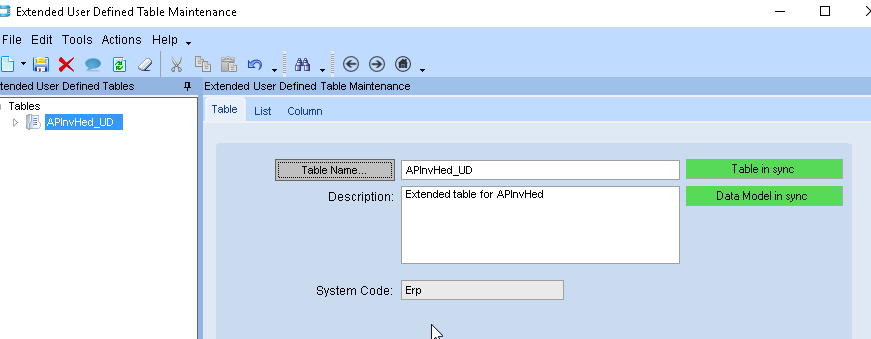Thanks for the quick response, Chris!
I just checked the table in UD Table Maintenance and both show up green. We have also been able to place data in the new fields for other jobs. It is possible that I recycled the wrong appserver but I don’t have the luxury of trying again since we are currently in work hours.
As for the details of the error, I have included them below:
Application Error
Exception caught in: Epicor.ServiceModel
Error Detail
============
Message: Object reference not set to an instance of an object.
Program: Epicor.ServiceModel.dll
Method: ShouldRethrowNonRetryableException
Client Stack Trace
==================
at Erp.Services.BO.JobEntrySvc.jobmtlBackflushSens() in C:\_Releases\ERP\UD10.1.500.16\Source\Server\Services\BO\JobEntry\JobEntry.cs:line 29811
at Erp.Services.BO.JobEntrySvc.JobMtlAfterGetRows() in C:\_Releases\ERP\UD10.1.500.16\Source\Server\Services\BO\JobEntry\JobEntry.cs:line 29403
at Ice.TablesetBound`3.<>c__DisplayClass22_1.<InnerGetRows>b__2() in C:\_Releases\ICE\3.1.500.16\Source\Framework\Epicor.Ice\Services\TablesetBound.cs:line 317
at Ice.Services.Trace.TablesetProfilingCollector.DoRowEventTrace(String tableName, String methodName, Int32 rowCount, Action action) in C:\_Releases\ICE\3.1.500.16\Source\Framework\Epicor.Ice\Services\TablesetProfilingCollector.cs:line 144
at Ice.TablesetBound`3.InnerGetRows(IceDataContext dataContext, Int32 pageSize, Int32 absolutePage, Boolean& morePages, TFullTableset tableset, IEnumerable`1 whereClauses) in C:\_Releases\ICE\3.1.500.16\Source\Framework\Epicor.Ice\Services\TablesetBound.cs:line 305
at Erp.Services.BO.JobEntrySvc.GetRows(String whereClauseJobHead, String whereClauseJobHeadAttch, String whereClauseJobAsmbl, String whereClauseJobAsmblAttch, String whereClauseJobAsmblInsp, String whereClauseJobMtl, String whereClauseJobMtlAttch, String whereClauseJobMtlInsp, String whereClauseJobMtlRefDes, String whereClauseJobMtlRestriction, String whereClauseJobMtlRestrictSubst, String whereClauseJobOper, String whereClauseJobOperAttch, String whereClauseJobOperInsp, String whereClauseJobOpDtl, String whereClauseJobResources, String whereClauseJobOperRestriction, String whereClauseJobOperRestrictSubst, String whereClauseJobAsmblRestriction, String whereClauseJobAsmblRestrictSubst, String whereClauseJobAsmRefDes, String whereClauseJobAudit, String whereClauseJobPart, String whereClauseJobProd, Int32 pageSize, Int32 absolutePage, Boolean& morePages) in C:\_Releases\ERP\UD10.1.500.16\Source\Server\Services\BO\JobEntry\JobEntry.Designer.cs:line 7331
at Erp.Services.BO.JobEntrySvc.GetDatasetForTree(String ipJobNum, Int32 ipStartAssemblySeq, Int32 ipCurrentAssemblySeq, Boolean ipCompleteTree, String ipJobTypeMode) in C:\_Releases\ERP\UD10.1.500.16\Source\Server\Services\BO\JobEntry\JobEntry.cs:line 22608
at Erp.Services.BO.JobEntrySvcFacade.GetDatasetForTree(String ipJobNum, Int32 ipStartAssemblySeq, Int32 ipCurrentAssemblySeq, Boolean ipCompleteTree, String ipJobTypeMode) in C:\_Releases\ERP\UD10.1.500.16\Source\Server\Services\BO\JobEntry\JobEntrySvcFacade.cs:line 2813
at SyncInvokeGetDatasetForTree(Object , Object[] , Object[] )
at System.ServiceModel.Dispatcher.SyncMethodInvoker.Invoke(Object instance, Object[] inputs, Object[]& outputs)
at Epicor.Hosting.OperationBoundInvoker.InnerInvoke(Object instance, Func`2 func) in C:\_Releases\ICE\3.1.500.16\Source\Framework\Epicor.System\Hosting\OperationBoundInvoker.cs:line 59
at Epicor.Hosting.OperationBoundInvoker.Invoke(Object instance, Func`2 func) in C:\_Releases\ICE\3.1.500.16\Source\Framework\Epicor.System\Hosting\OperationBoundInvoker.cs:line 47
at Epicor.Hosting.Wcf.EpiOperationInvoker.Invoke(Object instance, Object[] inputs, Object[]& outputs) in C:\_Releases\ICE\3.1.500.16\Source\Framework\Epicor.System\Hosting\Wcf\EpiOperationInvoker.cs:line 23
at System.ServiceModel.Dispatcher.DispatchOperationRuntime.InvokeBegin(MessageRpc& rpc)
at System.ServiceModel.Dispatcher.ImmutableDispatchRuntime.ProcessMessage5(MessageRpc& rpc)
at System.ServiceModel.Dispatcher.ImmutableDispatchRuntime.ProcessMessage11(MessageRpc& rpc)
at System.ServiceModel.Dispatcher.MessageRpc.Process(Boolean isOperationContextSet)
at Epicor.ServiceModel.Channels.ImplBase`1.ShouldRethrowNonRetryableException(Exception ex, DataSet[] dataSets)
at Erp.Proxy.BO.JobEntryImpl.GetDatasetForTree(String ipJobNum, Int32 ipStartAssemblySeq, Int32 ipCurrentAssemblySeq, Boolean ipCompleteTree, String ipJobTypeMode)
at Erp.Adapters.JobEntryAdapter.GetDatasetForTree(String ipJobNum, Int32 ipStartAssemblySeq, Int32 ipCurrentAssemblySeq, Boolean ipCompleteTree)