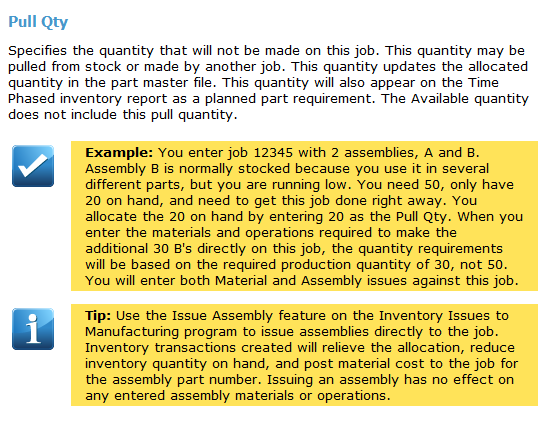Hello! “New-ish” forum member here (though avid reader - found lots of great information here) with a question regarding Job setup/ material planning. We are currently on Epicor 9 (will be upgrading to 10 shortly), and currently schedule jobs “Make to stock” based on what is needed by our customers. We are looking to revamp our warehouses to start using more specified bin locations for sub parts/ assemblies. Is there something in Epicor during job set up that would calculate/ take into consideration sub parts we have in inventory and deduct from ((or add to) what is needed?
Ex.: Top level part A1234 requires Sub part A1 (2), B1(1) and C1(1) - Order is for 100 pcs of A1234. Need 200 pcs of A1, 100 of B1 and 100 of C1. We have 150 pcs of A1, 150 of B1 and 0 of C1 in inventory. When I print a job traveler - It will print that we need to make the full amount of each, but how can I get it to print the difference instead - 50 pcs of A1, 0 of B1 and 100 pcs of C1? Is this something that is handled during job setup or something I would need to modify in the setup of each part?
Thanks in advance!!