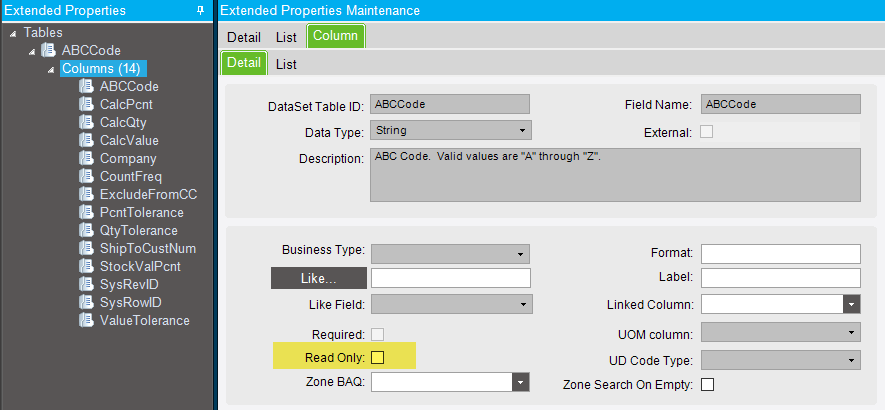In Job Status Maintenance, when I uncheck the ‘Start Date’ column to make it not read only so that we can paste update the start date, when I save it, it won’t retain my changes. What do I need to do to make that column non-read only? When I go to select my customization, I don’t see the changes being saved.
Have you checked the extended properties on that field?
How do I check and what should I be looking for?
Extended Properties is under System Setup/System Maintenance. Pull up the table you are looking for and check the column attributes.
The next place to check if it is not set there would be in the screen customization. Epicor might have set the field to read only there.
Does it make sense that there are some fields that you can uncheck read-only yet, it is not updateable due to the underlying business logic? For example, a Job’s Start Date cannot be updateable simply by unchecking the read-only checkbox and allowing you to enter a new date?
Don’t know if it makes sense  , but I have run into that before and can confirm you are not alone.
, but I have run into that before and can confirm you are not alone.