In C# this would be done with a simple foreach loop. I am trying to build a field value from a concatenation of the same column from each row of a dataview. What is the best way to do this in kinetic? I am thinking I may have to do a BPM and use code but I can’t help but think I am missing something built in to Kinetic. Thanks in advance.
@MattSpotts
Can be achieved via dataview condition widget.
I do believe there is info on how to achieve this on Zendesk via the ui help panel.
The Above appears to work but when I take a field and try to concatenate it in the expression I get an error undefined undefined is not defined. I am trying to concatenate in a row update expression like this
{View1.Field1}
Expression
{View1.Field1} & {View2.Field1}
I am not sure the concatenation symbol or syntax is correct. Any advice?
In the row-update use value instead of expression.
Something like
“A” + “{MyView.Field}” + “B”
Is that really what it says? If so, I want to meet that guy.
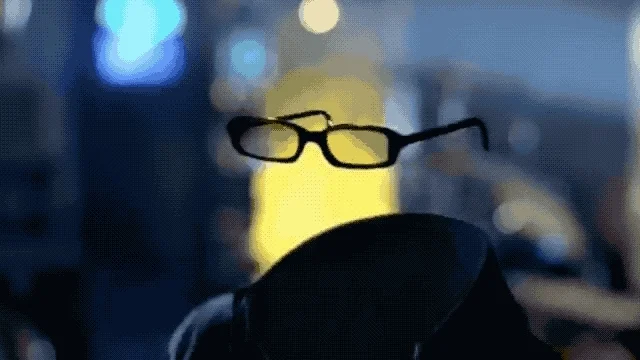
I’ve changed it since then but I will try to make it happen again and get a screen shot. The errors in Kinetic are getting really vague and it scares me.
I finally got this. The Value has to be “{View1.field1} Words in between {View2.Field2}”
Quote surround the entire value no concatenation string.