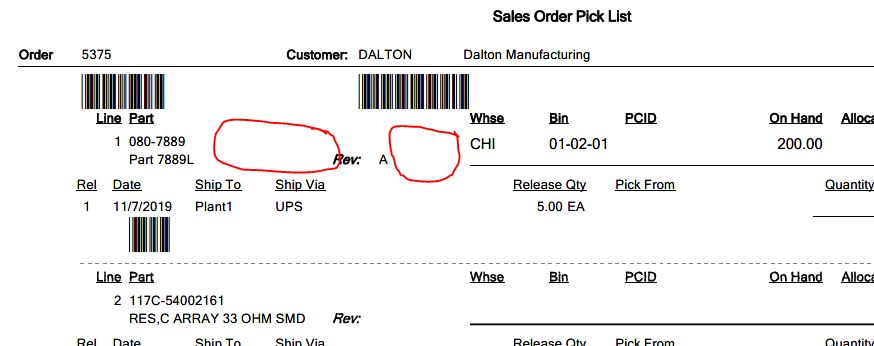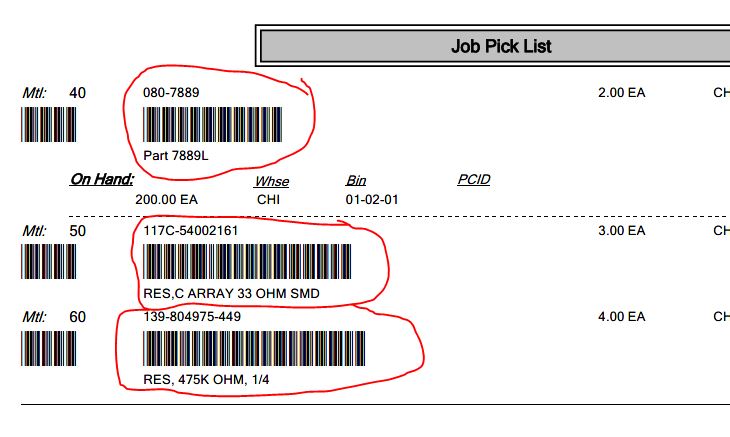When I print a Sales Order Pick List, I see the bar code for the Sales Order Number, for the Customer Number, and for the Line Number, but I do not see the bar code for the Part number or Part Number Revision. When I look at the SSRS report details, it looks like the bar code for Part Number and Part Revision are supposed to appear on the Sales Order Pick List. Am I missing a checkbox somewhere?

Did you change the font on the detail ssrs report not just the header?
No, I did not change anything on the document. This is the standard, unchanged, Epicor form document.
In company config there is an option for print barcodes, maybe under production or materials tab. See if that is checked.
Bryan,
The checkbox was unchecked. I have now checked the box, shut down and restarted my Epicor session, and the Sales Order Pick List still does not show the Part number or Revision number bar codes.
Brian
Can you test this in a test DB? The report definition it would go through would be a different copy of the report definition. That way you can determine if this is a data issue or a report definition issue.
Ben,
I have run this in our test database and our Education database (with the same results). We are a Cloud customer, so we are on 10.2.500.4. It appears that the SO Pick List form was designed to print the part number bar code, but it does not show up. If you print a SO Pick List, does it print a bar code for your part number?
Brian
As a quick I might try…
Adding separate instances of those bar code fields to the same section of the report the PartNum and Rev fields currently reside.
Might help verify if data actually exists for those fields andbypass any conditional suppression being applied to the existing intances of those fields?