Dear friends
There is a very strange exception with AR Edit List
below pictures
why would that happen?
there was no problem before
Not knowing what user did caused this problem.
Dear friends
There is a very strange exception with AR Edit List
below pictures
why would that happen?
Not knowing what user did caused this problem.
Did the user override the default account and only put in -01? That is one thing to check. Also check if there is a flag on the table that shows the user did manually change the account.
But no,only put in -01 on GLControl.Department and Testing environment is working well with 4011000–01,i don’t know what’s wrong with Live environment as same parameters.
Just a guess here, but is there anything wrong with your expiry date on the account? That is I’m assuming you have just gone into a new financial year?
@jhzou turn on the pe log viewer in test and live and run the edit lists again and compare the logs.
Does the transaction specify the account you expect?
Are you expecting the AR Edit list to show 4011000--01?
Is the --01 a dynamic segment?
Why doesn’t 2801300 have any other segments?
And are you miising something in 4011000--01, as that is clearly 2 dashes between the 4011000 and the 01.
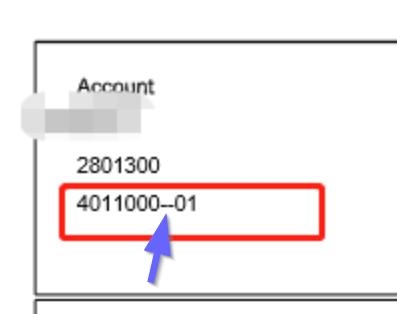
Hi,for those item of you mentioned that i have already checked.but didn’t find anything wrong.
Firstly, you should be able to tell who created/changed the invoice by looking at the data in the invchead table you should be able to see the entry person field and the changed by field values. If you don’t have access to SQL directly then you can look at this with a BAQ.
I noticed that the description sounds like it is related to sales tax. I would be inclined to look at the the taxes on the invoice and tax setup on the customer.
With the provided information it’s a bit tricky to give much more advice. Good Luck
Hi everyone
I found that we have try to changed the invoices apply date to year 2020,everything is working well,both of invoices are 4011000-01 ,but change it to 2021 is -01…Oh No…i don’t know what’s wrong yet.but i think that’s the key message.
I’d be just doing a quick check at your fiscal calendar as well as your earliest apply date setups, just to be sure.
So to confirm the issue. Changing the apply date on an invoice to a date in 2021 causes the natural account to go missing for transactions for account 4011000?
Is the invoice generated from shipping or is it manually entered? If it is manually entered. Try creating a new group with a 2021 apply date and share the results.
(from shipping)
You can delete the invoice and perform the Get shipments process again. Maybe re-generating it will resolve it for this invoice.
Is this now happening for all invoices?
Yes for all invs right now.
Yes,we did,but still -01
Do you use gl controls on product groups? If you do have GL controls setup been on product groups incorrectly, it will use that first. Perhaps someone has made a change that you are unaware of?
It does seem odd that changing the apply date to the previous financial year works.
Do you have any custom posting rules that might be causing this?
Failing that you may have to escalate if for some Epicor Support.
I believe it’s possible to have a valid date range on a GL Acct. Basically a way to automatically disable GL acct after a certain date.
Thank you to all participated in this isuse
Now we find out an interesing thing that we tried the same problem in other companies,but it is OK to change back to 2020.it’s very important that effectives for all companies.