Part Adviser crashing when pulling up a specific part ID
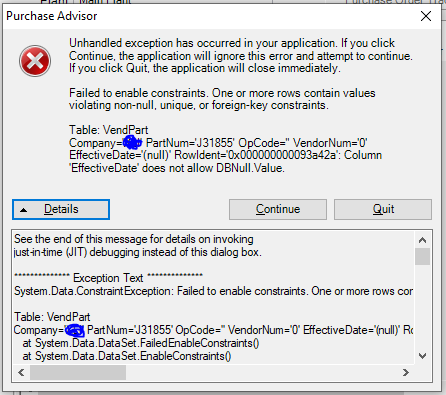
Part Adviser crashing when pulling up a specific part ID
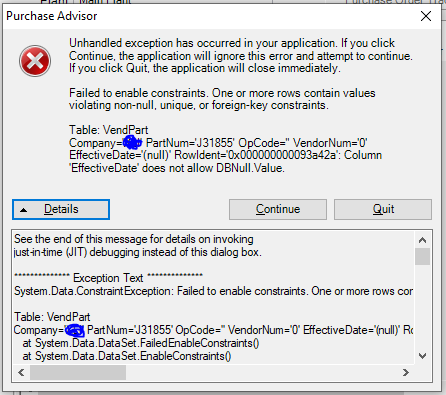
In the Supplier Price List for that part the effective date is required, but you have one that is null. IF you can bring up the part and set the effective date you should be good. If that also errors out then you can try an UBAQ to set a date on the part or you are going to have to ask for a data fix.
If you bypass the error, do you get a screen?
The Vendornum = 0 so you have no vendor, or the vendor was deleted (which was still possible in V8).
If the screen does come up (by not quitting), is the screen valid?
Charlie