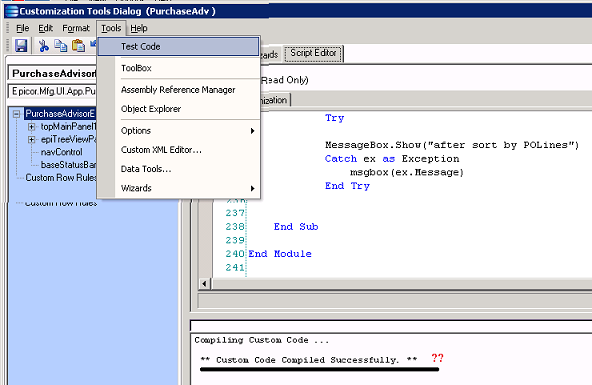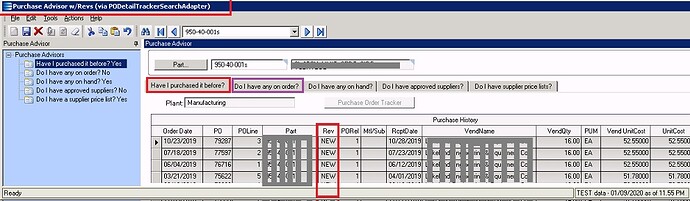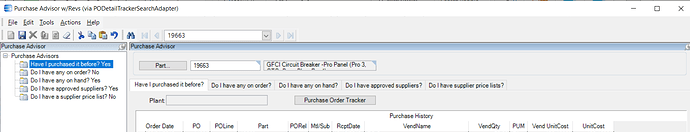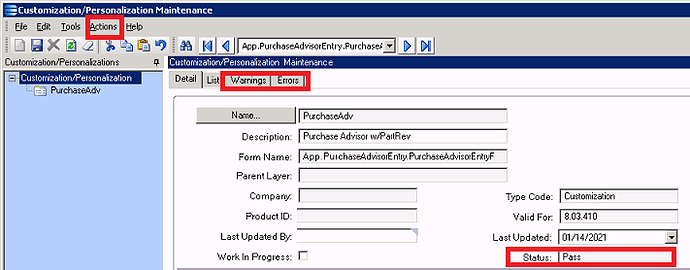In Vista 8.03, is it possible to change the fields that Purchase Advisor shows? For example, we’d like to add in Part Rev to the table.
I assume you mean the Revision that is specified in PO Entry - on the Detail sheet?
And you mean the grids on the sheets
- “Have I purchased it before?” and “Do I have any on order?”
If you only need the PODetail.PartRev on those 2 sheets/grids, then it should be possible in V8. I’d have to look but I think I have some example files…somewhere.
But if you mean something else, can you give us any more details.
Yes, that is exactly what I mean. Thank you for clarifying, if you could provide any assistance I’d appreciate it.
OK, I’ll look in the next day or two & let you know but, I may still have an example built on file. But if I remember it used the old “inefficient” approach. i.e. code to manually add columns to the grid, then loop thru each existing row in the dataset and populate the new columns… one-at-a-time per each BAQ match. Works but… the more rows in the dataset, the more it gets noticeably slower.
In a perfect world you’d want to use the “efficient” publish/subscribe approach.
TBD how/if that would work in V8 though… i.e. you would just have to try building it from scratch, hope everything translated into that old version.
Hi Bruce,
Did you have a chance to look for an example on how to do this?
Thanks,
Mark
Yes, unfortunately the version I have won’t work for the Revision.
Since it used the Epicor.Mfg.BO.PORelSearch.dll to pull in extra fields but… the RevisionNum is not included in the PORelease dataset.
So would require something built from scratch…
Off the top of my head, use either DynamicQuery or Epicor.Mfg.BO.PODetailTrackerSearch.dll (it’s dataset does include the RevisionNum).
I had some time to kill before football today
So… ref the attached zip file that includes a PurchAdvisor form with Rev columns
for version V8.03.410, and exported via Customization Maintenance
you will (should) be able to unzip and import back into your system
As I mentioned before…
this is NOT efficient, e.g. the more PO activity you have for a part, the more delay as the “Rev” column is updated in the two grids (PurchasedBefore and OnOrder)
If it was too slow, I might search this site for some publish/subscribe examples, see if one could work in V8?
Ref screenshot
CMCustomization_PurchaseAdvCust_App.PurchaseAdvisorEntry.PurchaseAdvisorEntryForm.zip (4.9 KB)
Sorry for the delay on this. Thank you so much for doing this! How should I import it?
UnZip contents you can try to import via “Customization Maintenance”.
Import/Export between systems doesn’t always work as expected.
Worst case you can usually open the xml export file and pull any custom code from there into a new form customization on the other system.
It looks like it imported it, but the rev field is not appearing. At the top of the window though it does show “Purchase Advisor w/ Revs”
rev field is not appearing
Guessing it will be some difference between versions of export source and import target.
A couple things you could try
Load into Customization Maintenance, see if there are any warnings.
and/or try opening it in developer mode and testing the code - and if the “guids” are correct (match grid properties)