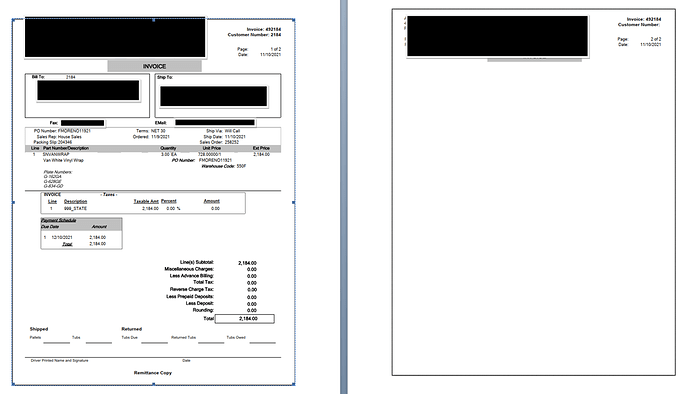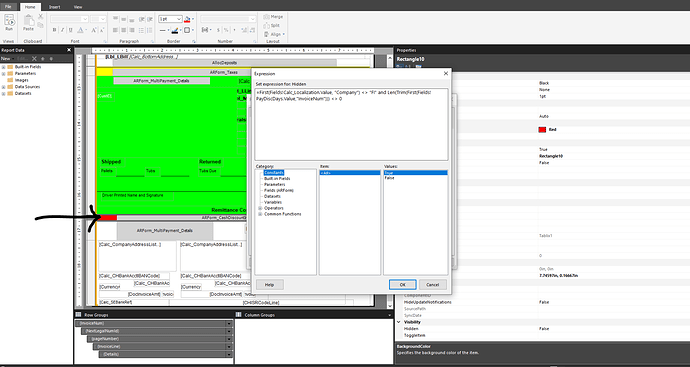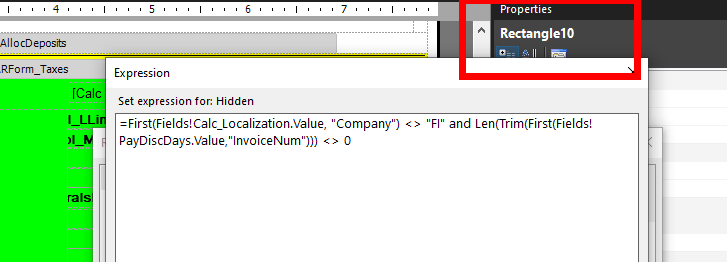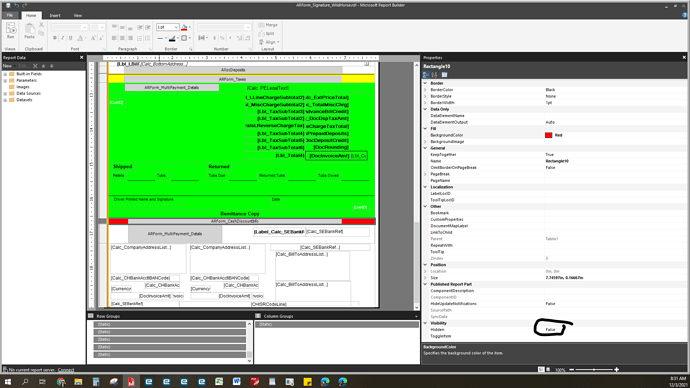One of our custom ARForm reports has an issue. On some invoices, page 2 has a header, but is blank. I want those reports to only have 1 page. I’ve tried checking settings, and I was able to get most of the reports on one page, but I’m still missing something. The report can fit on one page (as far as I can see). If anyone’s seen this before, could you point me in the right direction?
One item that always gets me is the space from the bottom of your main Tablix to the Footer. Make sure to snug up the footer so it touches the bottom of the last Tablix element.
DaveO
Thanks, Dave, but this report doesn’t have a footer, and the last row is pulled up tight. Thank you for the suggestion!
Is something is spilling off of page one? Do you have anything hitting the right margin or a fief added without being in rectangle?
Set the background color of the tablix to something, then see if that color shows on the 2nd page. If it does than something is causing the tablix to expand to two pages.
Then start setting different background color of rows in the tablix and see which of those is causing page 2.
Another thing to check is that your report hasn’t gotten wider. But that usually affects all reports regardless of the content.
Edit
One more thing… The AR form has lots of subreports. And which ones are included in a rendering of the report can vary a lot.
A few things stand out about the screen shot you posted…
First, is that a screenshot of the preview mode in report builder, or of the actual rendered PDF in Acrobat?
The tops don’t line up. The space from the top of the first page is larger than the space ot the top of the second page.
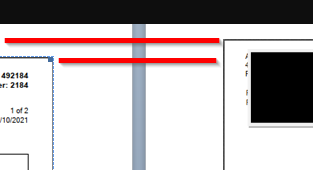
The second page doesn’t show the customer number.
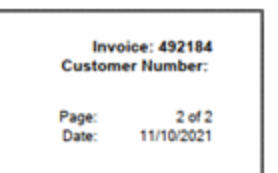
Is all that stuff on the top of page 2 actually in the page header section of the report?
Thanks, Calvin, great idea. I did that, and I can see that Page two has a tiny bit of the ARForm_CashDiscountInfo subreport. That group’s visibility is set to hide if ARForm_Page2.docx (184.6 KB)
That’s just two screenshots using SnipIt, pasted to word.
Yes. And I understand why the customer number doesn’t show up on those page 2’s.
I just have to get that red line to stop showing up. The row is set to hide with an expression, but what does it mean if you see just that line instead of the entire row?
EDIT: That red line is visible on every invoice as just that thin, red line.
Make sure that hidden expression is applied to the tablix row, not the rectangle holding the subreport.
Just hiding the rectangle (and it’s contents) won’t collapse the row height. And don’t be fooled by the “Can Shirnk” property. That really doesn’t work. It’s probably why most Epicor built-in reports have the rows with a subreport just a few pixels tall. A growing subreport can make the row bigger if needed. But a blank subreport can’t shrink it.
The hidden expression is applied to the row, not the rectangle. That’s what I’m not understanding. The expression is Show or Hide. There is no option for “show just a tiny portion.” Is the fact that I’m seeing the line at all mean it is not evaluating to True and hiding it?
I’ve opened up the subreport now. Maybe I can tighten it up…
I got it. I made the header/footer .2 on the subreport, and that seems to have corrected it. Thanks for your help, as usual, Calvin.
Your screen shot shows that your applying to the rectangle
And mabye its not clear, but there isn’t a “cell” in a tablix. If you put a text field in a “cell”, it will just be a textbox. If you draw an object (a textbox, subreport, etc…) that is smaller than the cell, it will create a rectangle to hold the object you drew.
To change the row’s visibility, right click on the row selector of the tablix and choose visibility.
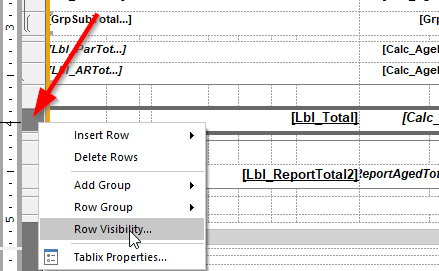
Hmmm. I did right-click the row and select Row Visibility. I also checked the rectangle and the subreport’s visibility, I thought…Let me look again…
EDIT: Ok, I double-checked, and I did check it the first time. When I select the (red) row, the Properties window shows I’ve selected Rectangle10, but if you look down, there is no expression to hide. That’s in the Row Visibility. Right? That’s my understanding, so if that’s wrong, please tell me. I’m still not understanding why I’m seeing any part of the red line. That expression is the only one out of those three items (row, rectangle, subreport).
The following portion of your hide expression seems overly complex (and possibly bad):
Len(Trim(First(Fields!PayDiscDays.Value,"InvoiceNum"))) <> 0
First(Fields!PayDiscDays.Value,"InvoiceNum") returns the first occurance of the Discount days (as a tring I presume) for records grouped by InvoiceNum. Basically the discount days for this invoice.
Trim() removes any spaces from the beigging or end of the string.
Len() counts the string length.
I could be wrong, but it looks like you’re just trying to see if its is blank, which could be done with
First(Fields!PayDiscDays.Value,"InvoiceNum") = ""
And just t be clear the expression should return TRUE if you want the object hidden. In your case, it will only be hidden if Company <> “FI” and DiscDays is not blank. That seems kind of backwards.
Comp PayDisc Comp && PayDisc Visibility
XX "2 days" T & T = T Hidden
XX "" T & F = F Visible
FI "2 days" F & T = F Visible
FI "" F & F = F Visible
That was all already in the form, we did not add that, but I agree that it’s overly complicated. I see that a lot in these reports. Making the subreport’s header/footer removed that red line from my invoices, so I think I’m good now. But I always appreciate your input and I will keep plugging away on my end to hopefully one day, ask fewer questions.