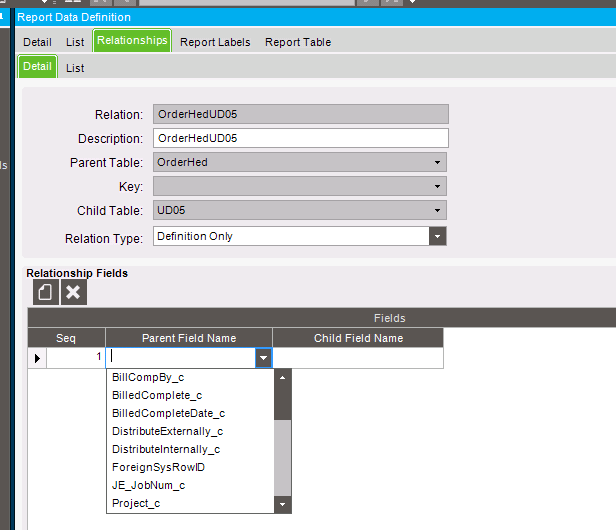Anyone have a good basic set of instructions for adding tables to an RDD?
- when to Add a table vs using Pick Links,
- Are all joins of added tables outer joins to prevent limiting original data?
I’d like to add two tables to the POForm RDD with the following “joins”
Tables added: OrderHed & UD05
Relations:
OrderHed.OrderNum = PODetails.BTOOrderNum
UD05.ShortChar01 = OrderHed.ProjManager_c
I thought it would simply be:
- Add OrderHed table
- Create relationships PODetail.BTOOrdernum = OrderHed.OrderNum & company=company
- Add table UD05
- Create relationships OrderHed.ProjManager_c = UD05.ShortChar01
all is fine for 1 - 3. But during step 4, only the Extended UD fields of OrderHed show as parent fields:
And when should the Relation Type be “Definition Only”, vs “Output” ??
The end goal is to email the ProjManager specified on the Sales Order, when a PO contains BTO parts for the that Sales Order. The ProjManager ID is stored in OrderHed.ProjManager_c, and the PM’s name, & email are in UD05.
So I need the fields from UD05 in the RDD so I can use the Breaking/Routing to create the email.