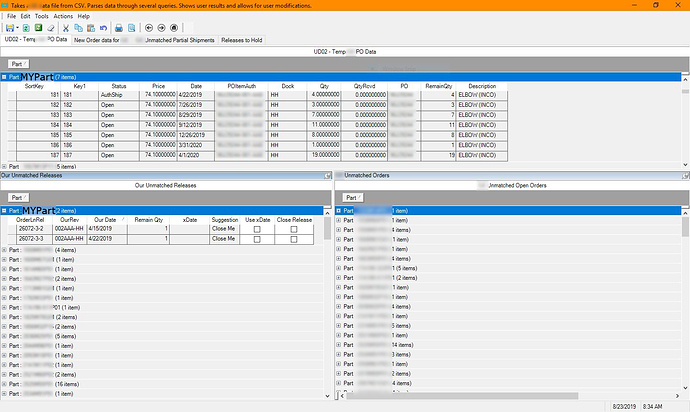Good morning everyone,
I have created a dashboard with multiple embedded UBAQs and BAQs. In the dashboard I have arranged the panels so that I can see three of the BAQs at once. Each panel has at least a part number in it, and each is grouped by part number. Note, in the example below, only two of my three views have a matching part number. But if all three had it, then I would want to see it selected and expanded in each view.
My question is, when I click on a part number in one BAQ, how can I have the other BAQs in the dashboard switch their focus to the matching part number (if it is available)?
Basically I use all three views in my dashboard to determine how to process each row. So if I click on a particular part number in the top view, then I want the other views to pull up that same part number.
I am sure there is an easy way to do this, but I am not sure where to begin. I appreciate any advice you can offer.
Thanks!
Nate