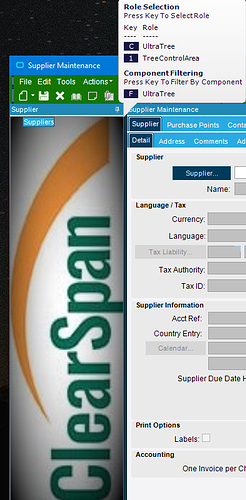How do I stop the runtime styler pop-up (or hit some key to bypass the pop-up letters)? I’ve closed the runtime styler, but it continues to pop-up the role selection box, and I’m not able to use the letter C. I’d rather not have to close Epicor and re-start every time as I’m working on the new theme… Thanks!
Replying to myself - Epicor accepted this as Problem PRB0216033.“Runtime Styler bubbles still come up even though Runtime Styler has been closed”
What version is that?
We had this happen on 10.2.400.8, and the PRB is for 10.2.500. Workaround is to close Epicor to stop the pop up bubbles. 
1 Like