Out of (seemingly) nowhere, my buyers are starting to get this error when trying to create POs for subcontract ops: “Supplier is not Approved for this Operation”.
I know I can add the supplier as an approved supplier in the operation, but anyone know why this is suddenly happening? What would have changed to make this prompt occur? We generally don’t need to add suppliers to the approved supplier list under an operation.
In my experience, this will ‘suddenly’ happen once one supplier is added to the approved supplier list, at that point only that supplier will be accepted.
Sometimes a user can ‘unintentionally’ create this situation when they check the ‘Approved Supplier’ checkbox in Supplier Price List Entry.
Thanks Rick.
That sounds like a likely scenario as we use supplier price lists pretty extensively.
So, I have removed all suppliers from the approved supplier list, but I continue to receive this message.
Any ideas on how to make it go away aside from adding all of them to the list?
Did you get this resolved?
The answer “Typically” is as @Rick_Bird suggested… EVERYONE is approved until you approve one supplier, at which point ONLY that one is approved.
It looks like you checked where I would have checked… maybe time to call Tech Support.
I did not. There were no approved suppliers under the operation (meaning everyone is approved).
I have a call with support open, but I am having a hard time convincing them that this is happening despite no suppliers on that list. I’m trying to get them to do a WebEx to see for themselves.
Aaron,
Sorry, I haven’t had a chance to respond.
Is this happening with all Subcontract Operations or only certain ones?
Here is what I would try:
-Check the Subcontract Operation setup for the Primary Supplier, that being set SHOULD NOT stop other Vendors but if there is a value try clearing it and see if it works then, if so then Epicor has a bug here.
-BAQ on AprvVend looking for any weird/corrupt records for the Opr
-Trace during PO Entry to inspect the server response for any data that may provide any clues.
-Check (BAQ) Supplier Price List on the Operation.
-Another crazy thought: when a Subcontract operation is ‘purchased’ there is a Part Number that is also included. If you happen to purchase AND Subcontract to get that Part, perhaps an Approved supplier on that Part could be causing the issue.
I would like to think the Approved Supplier check would be straight forward and just check the AprvVend table, but perhaps it does more.
I am very interested in what is causing this.
What version are you currently running?
Got it. The BAQ was very revealing. The ones in white, I added, but the ones in blue I did not.
I found them in the supplier price list under the subcontract operations. Thanks!
I also initially figured that those suppliers added via price list would show up when going through the Approved Supplier Mainenance, but they do not (for anyone else looking at this). I could only remove them from the supplier price list screen.
Sidebar Thought: I wonder if expiring the price list would effectively remove the supplier as approved during supplier validation or if an Approved Supplier on an expired price list still gets picked up… it shouldn’t.
Then again, any price list with an approved supplier should also be in the AprvVend table.
I wonder if there is a bug there with the routine that updates and maintains the AprvVend table.
What version are you on?
Currently on 10.1.500.16.
I was struggling with this today for quite a while.
In the supplier price list, there is a parts tab and a subcontract Operations tab.
On the parts tab, if you select the Approved Supplier box it will require an approved supplier for any future purchase order lines for that part. Pretty straight forward and easy to understand.
On the Subcontract Operations tab, a part can be tied to a Subcontract Operation and the Approved Supplier box selected. If this is done, that vendor will be able to create po lines for any part they wish without adding them to the price list and adding the Approved Supplier. All other suppliers will be denied the ability to satisfy a Subcontract Operations PO line until they choose a part, select the same Subcontract Operation and check the Approved Supplier box.
To recap, As long as the vendor has at least one part, any part at all approved for that subcontract operation, the system will allow subcontract POs to be created for any part where the job references that op code. All other vendors will be denied until they do the same.
If you do not know which vendor is causing the problem query AprvVend table as Aaron did above and uncheck those boxes on those price lists. I wrote a data directive to prevent this box from being checked if the Operation field is not blank. For some reason stopping the transaction if APVType= Sub did not work.
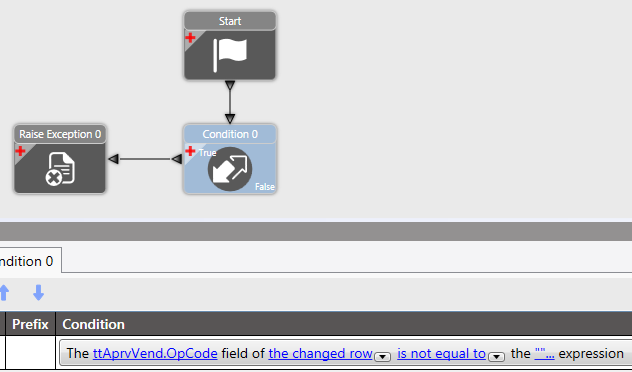
10.2.300.16
What was the resolution to this? How did you know which supplier, part, etc. to check for? Which suggestion did you try? I tried looking in the AprvVend table and did find a Sub operation on that specific operation but the Part and Supplier did not seem to match.


