Asking for a friend… 
In Supplier Maintenance there is a field for Minimum Order Value:
Epicor Help says:
Minimum Order Value -
Specifies the lowest total amount allowed for any purchase order placed with this supplier. This field helps you avoid making small purchases that are below your company’s normal order quantity from this supplier.
This value is compared with the total PO value. If this value is less than the amount displayed on the supplier record, a warning message is displayed:
Purchase Order Total of (Current PO Amount) is below the minimum value of (Entered Minimum Order Value).
Note, however, that this warning does not prevent you from finishing the purchase order.
The message does pop up when generating a PO manually. But when using PO Suggestions and Generate POs from PO Suggestions is there any indication that the PO does not meet the Minimum Order Value?
No it does not. However, you might be able to create a BPM that will check if all the PO Sugg you have selected for a given Supplier >= the Supplier Min Order Qty.
The BPM trigger could be on the POSugg.CheckBuyers method.
Another BPM idea would be a BPM on the POSugg.Update for when the Buy checkbox is changed to true to check that Supplier’s Min Order Value and popup a reminder message if there is one. You would only want to pop this up for the first selection of each supplier.
Another option might be a customization that would highlight the Vendor field for vendors with a Min Order Value and then unhighlight once enough rows have been selected to meet the minimum.
2 Likes
I figured it would require a Customization but just wanted to ask first. Just in case.  Thank you for the great BPM and Customization ideas! Will try to figure out which one would be best to implement for our needs. Thank you so much!
Thank you for the great BPM and Customization ideas! Will try to figure out which one would be best to implement for our needs. Thank you so much! 

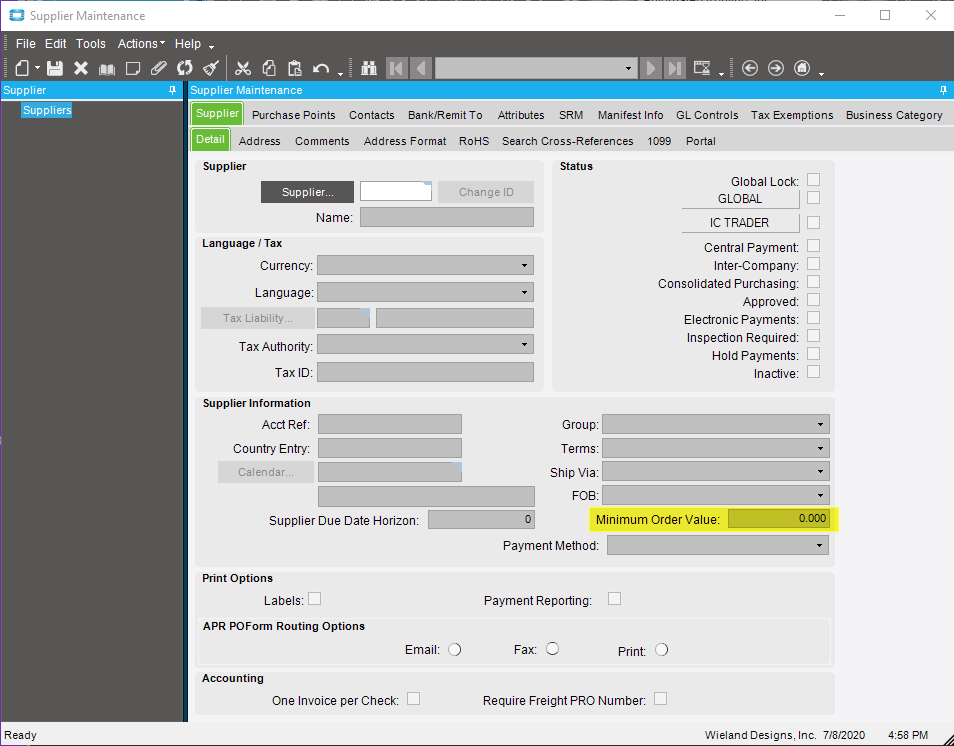
 Thank you for the great BPM and Customization ideas! Will try to figure out which one would be best to implement for our needs. Thank you so much!
Thank you for the great BPM and Customization ideas! Will try to figure out which one would be best to implement for our needs. Thank you so much!