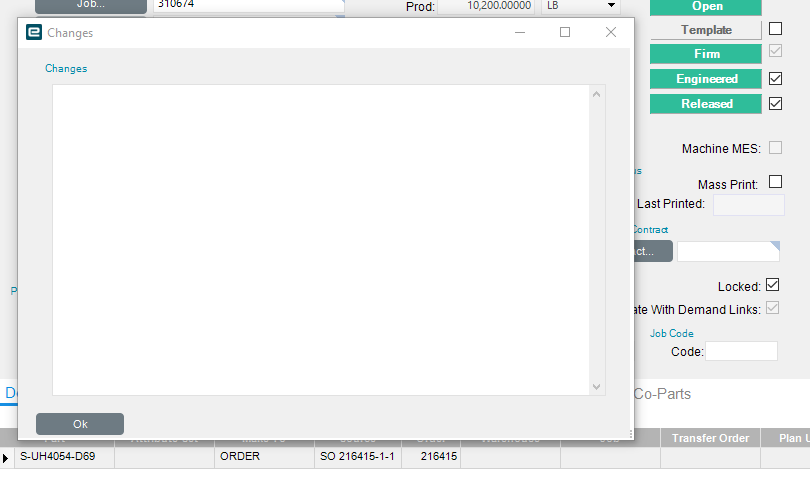So here’s the story.
I have created an updateable dashboard that shows job information. I make the field SchedLocked updateable. When ever I do an update to that field, no errors show up, but that change is not made.
This is because of the change/audit box that pops up when you make a change to a job.
I cannot disable this function, because we need it. So I needed to find a way for the updateable dashboard to populate this audit box.
So i created a pre-possessing BPM to auto populate the ChangeDescription field whenever the SchedLocked is changed. It works!!

BUT, the audit box still pops up prompting for data, therefore its still interfering with my updatable dashboard.
And so this is where I am stuck. How do I suppress this prompt from the dashboard?
In Job Entry when the audit box pops up, it allows me to close out the box without entering anything and the job record still gets saved.
Any Ideas??