I noticed that quantity did not show up individual warehouse qty in search box.
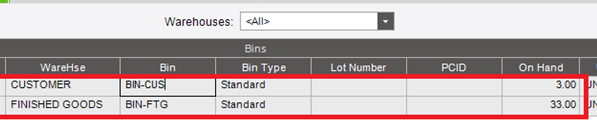
Please advise.
Under what context are you doing that search (what form did you search for a bin)?
Also, checking the ‘Display All Bins’ checkbox is usually used when you want to select a bin that has zero Qty. When the box is unchecked, only bins with a non-zero qty are displayed.
Maybe checking that box tells the search to not bother showing the bin qty. (This is just a wild guess)
Hi Calvin,
Im using Inventory Transfer screen to search the “Display All bins”.
Display all checkbox - show the bin with zero qty but there is on hand qty.
when this box is unchecked, there is no bin displayed.
Check the QOH in Part Tran History. If it says 0, then run the “Recalc Bins from Part Trans” (or something like that. Its in something like System -> Rebuild Processes -> inventory)
Also, make sure the bin is not marked as “non-nettable”
I said to check using Part Tran History, as those forms are affected when the bins and part transactions get out of synch.
Also - you blacked out the site on 2 of the 3 screen shots. Are those two different than ‘MfgSys’ ?
More questions:
Do you have more than one one site, or warehouse?
Is the part Lot or S/N controlled?
The top screenshot only shows one warehouse. Yet the others show 2 warehouses
Why does the 1st pict only show one Site, when the Sites dropdown is set to ‘all’, and the second shows sites MfgSys (which isnt listed in the 1st pict)?
i suspect this could be due to bugs. All the warehouse and bin setting is correct.
It’s a customer-supplied-inventory bin, right? It’s not supposed to have OH qty. It’s not your inventory…