Can anyone make me aware that what difference will it make, if we run ‘Generate purchase schedule’ and ‘Generate Suggestions’?
Thank you
Can anyone make me aware that what difference will it make, if we run ‘Generate purchase schedule’ and ‘Generate Suggestions’?
Thank you
Looks like the Generate Purchase Schedule option applies only to Contract PO Parts? Reference text from Help
Process MRP-Selection Fields → Run Generate Purchase Schedules
If the Include Contract PO Parts check box was selected, specify if purchase contract schedules should be generated during the current Process MRP session. Select the check box to generate purchase contract schedules to purchase inventory items set up on purchase contracts. The suppliers selected on these contracts then satisfy these purchase orders on a recurring basis. MRP defines delivery schedules that insure inventory quantities are always available when required. Your suppliers then regularly deliver these part quantities to your plants based on this schedule.
Clear the check box to skip generation of purchase contract schedules. This field is disabled if the Include Contract PO Parts check box was cleared.
Note: Selecting the Run Generate Purchase Schedules check box causes Process MRP to perform the same processing that takes place when you run the Generate Purchase Schedules program.
understood.
But what is happening, we are trying to run the generate purchase schedule or generate suggestion and it runs successfully according to the system monitor. But if we go to Purchase schedule approval or the New PO suggestions, it won’t show up. While if we check in the Time phase query, there it is showing proper suggestions as well as contracted part.
So is there is some other process that we have to run separately before running the generate schedule purchase or generate suggestions.?
I wonder which user account you’re using when you look for suggestions?
If that user has been set up as an authorized user for Buyer that “owns” the suggestions? This is one of the more common reasons why a user cannot see suggestions.
Optionally… I sometimes setup BAQ’s to query the suggestion tables, just so I don’t have to worry about the buyer/auth user setups. If all I want to do is verify what was generated.
We generally don’t define particular buyer for the part.
All the buyer can buy all the parts whenever required.
When generating suggestions (or MRP)
Do you use the highest logging level - see any clues in the logs?
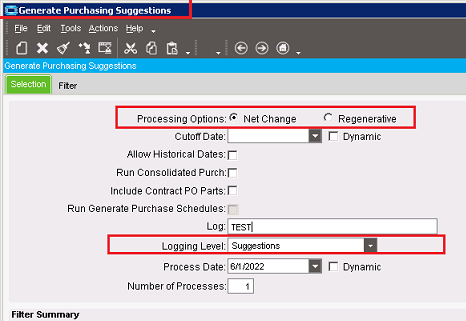
still we’re unable to get any pending approval in the 'Purchase Schedule approval".
Can you please guide on that?
Thanks
Rishi