VPN is the best way to access Epicor if you’re on-prem. Hopefully that VPN has 2FA too. The user connects to the VPN and everything works like they’re in the office sitting at their desk. You do have to make sure you have the bandwidth to handle that. And you’ll need a firewall/router that has some sort of VPN (SSL or IPSEC).
I do it this way anytime I am out of the office. VPN into work then RDP into my desktop. Works 100%, low bandwidth consumption (I’ll use my phone and cellular data if it’s a real bind and folks need me), I get LAN speed out of my Epicor’ing, don’t have to worry about losing work if my laptop dies. RDP on Windows 10 over a solid WAN is fast enough you can watch videos with only slight audio out of sync from video. It’s slick.
Exactly what I do. Everything is still setup the same when I login to my desktop. All my usual programs and files are there. I don’t have to try and keep my laptop setup to match my desktop. Works great.
I’m going to push back here a little bit. While Haso’s on-prem might be as secure as Epicor SaaS, I’m willing to wager that most Epicor ERP on-prem installations are not. On-prem is not inherently more secure than SaaS in general unless:
- You have zero access to the Internet
- You do not allow devices (computers, phones, drives, etc…) to leave or come into your building
- You allow no wireless access in the building
- Nobody has Admin rights while doing their daily work
This is the architectural setup of for most SaaS services on the web like Gmail, O365, and Epicor SaaS - except the only port open to the Internet is the SSL port.
Yes but I believe that VPN isn’t going to the best option going forward in the future. There is no perimeter anymore. With BYOD and laptops moving in and out of your network at will, users browsing the Internet with local admin rights on a non-segmented network, yo’re not a secure as you think you are. I believe the new model will look more like:
- authenticate users with MFA
- use software defined networking to allow users to connect only to the resources granted to them.
So if I authenticate as an HR person, I can only connect to HR resources on a virtual network that only has me in it. I can’t browse to other resources and others users can’t see my traffic.
There is a SaaS path to this as well. Using Windows Virtual Desktop, you would RDP (or Remote Program Execution) into WVD - completely off your network - and run the Epicor client just like Josh and Chadd. This gives better performance for users outside of your geographic area too.
This might sound counter-intuitive, but if using VPN/RDC, SLOW DOWN the RDC connection, and you will get much better results. I was given this advice by a customer, and Wow, they were right… far fewer dropped connections… it reduces the animations, but otherwise, I hardly notice the difference (except for the better stability part).
To slow it down, go to the “experience” tab, and choose the “Modem (56kbps)” option instead of “detect automatically”

@Mark_Wonsil agreed, I was just stating my situation. Often times On-Prem security is ignored because “no one can do anything anyways, unless VPNed in” (excuse). Which makes On-Prem often, more dangerous.
One thing if you can afford it is Microsoft RDS or Citrix in the future! It’s pretty neat if you have a good Citrix Admin who knows his Citrix and the computer power (especially bandwith), load balancers, failovers, backups…
Tangent-ish. I am a die-hard single monitor user. I am nearly literally the only person in my company without dual monitors. I am the resistance. (Using multiple desktops in Windows 10 is awesome, though.)
Anyway, I wonder how the 56k connection works for dual monitor connections. Or is that not even an option?
Same, I do have duals at work, but 1 of them is always empty lol… I prefer 32" single monitor.
Yeah the Engineers (mechanical) here have like dual 40-inch monitors (I’m hearing Weird Al in my head…) and that’s obnoxious. I have to pick up the mouse like 8 times to get to the other side of the screens.
You single monitor users are crazy I hate switching windows to compare or move data, or for creating documentation from software X to confluence. My productivity would go through the floor!
I will agree that on-prem isn’t inherently more secure but it can be more secure. In our case we have to comply with several government certifications (DFARS, NIST 800-171, etc.) That’s why I agreed with @hkeric.wci that our on-prem is more secure.
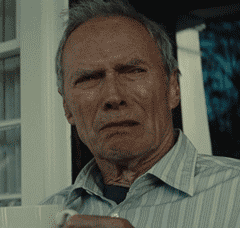
I wouldn’t get anything done if I only had 1 monitor.
4 Monitors might be slightly overdoing things tho… 

Stark: How does Fury even see these?
Hill: He turns.
Stark: Sounds exhausting.
bup bup bup it’s not 4 wide though it’s a square configuration and you damn well know the two vertical monitors are life you copy cat
two weeks ago we purchased a new Samsung 58" 4k TV… i tried using it as a giant monitor just to see how it would work… it would be an amazing replacement for my two 20" widescreen monitors.
I’m liking the TCL 43" 4k tv I’ve got as my monitor when working from home. Had to bump up text to 125% though!
multiple monitors would just give me more desktop space to hoard files…
edit
Just looked at the age of some of those files …

All of those are from our Vista 8 days.
I miss my three monitors at work via my laptop dock. At home I have two --including the small laptop screen. I BestBuy’s still open? Maybe I should break down and buy a big TV/Monitor for my home office. LOL
To fix your app server error, we just modified the config file to use the FQDN.
