Report this as an Idea. I dont believe that the original intent was to push you to an exact page, but I do get the desire.
I’ve tried this with mixed results. The link sometimes brings up the data, other times it just brings up a blank screen. I haven’t figured out how to reproduce (2022.2.7)
The only way I seem to be able to get it to work is to always include the channel ID, even if it’s 0:

https://<databaseURL>/<instance>/Apps/ERP/Home/#/view/ESMT2045/Erp.UI.ResourceGroupEntry?channelid=0&company=<company>&site=<plant>&pageId=Details&KeyFields.ResourceGrpID=<resourceGrpID>
That just happens to me under normal circumstances from time to time. Im not sure it’s related to the links.
Also can’t reproduce. On occasion from launch I will get that even.
It’s a ti…tim…timing issue…
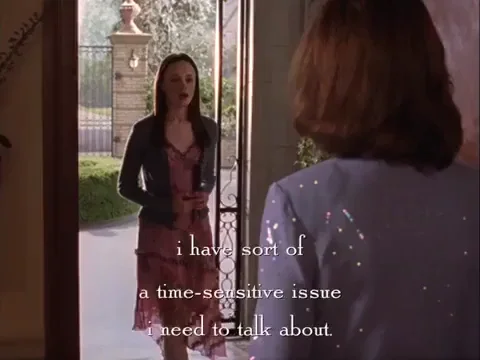
Blast this Asynchronous girl in a Synchronous world!

I usually get the blank kinetic screen on a fresh time opening something. Closing and re-opening will get the data. Is it something in the framework getting cached?
I haven’t done it with the browser debugging to see what’s going on yet.
As that big blue muppet says…
COOOOOKIEEEE !
For me, this is all that I changed to make it work.
This thread has brought up some key questions. (again)
- Many Kinetic Screens still have issues - browser or client. Working with various customers, we have “turned off” Kinetic screens. So the real question is Kinetic ready for GA?
- Early in this thread there’s comment about the client (Classic) going away with 2024 - but later this year, Epicor has stated it is not. I was just on EpicWeb - couldn’t see any statements either way.
If Classic is going away for the Cloud (and other customers), I would think that a two year notice would be posted in EpicWeb.
See more details in a new thread.
Although this is “true”, in the sense that it is not false, Epicor SaaS users know that actually utilizing the Classic screens is getting more and more difficult.
I’ll take it!
How is utilizing the screens becoming more difficult? Is it becoming harder to manage because everything is defaulting to the KineticUX on the SaaS?
Yes.
As an extremely stubborn Firefox user, I’d bet good money there’s an overflow: hidden; applied during load that the site fails to remove due to a breaking dependency on a browser-specific load event. For a site that’s used as much as your ERP it can be worth writing up a javascript bookmarklet to fix screwups like that. I used to file bug reports, but it’s so incredibly rare to reach a mainstream website support person who knows how websites work that it’s just not worth it. Fortunately this kind of thing is extremely rare nowadays and an endless source of support tickets when it does, so hopefully they’ll come around.
I have a company upgrading to the SaaS version of Kinetic
I found that they have the Kinetic option hidden on the overflow menu in menu maintenance to select user choice for all submenus.
Saved me a lot of time turning off kinetic in each process
Great find! Thanks!
Since Kinetic Application Maintenance went away I had no idea where to find this.
I am always setting ChannelID=0 and it works on some but not others, in particular it works for Case Entry but not Project Entry for me, see also Channelid - what is it for? why is it there? - #4 by Chrisw
I didn’t find any idea created for this so I’ve just submitted one.




