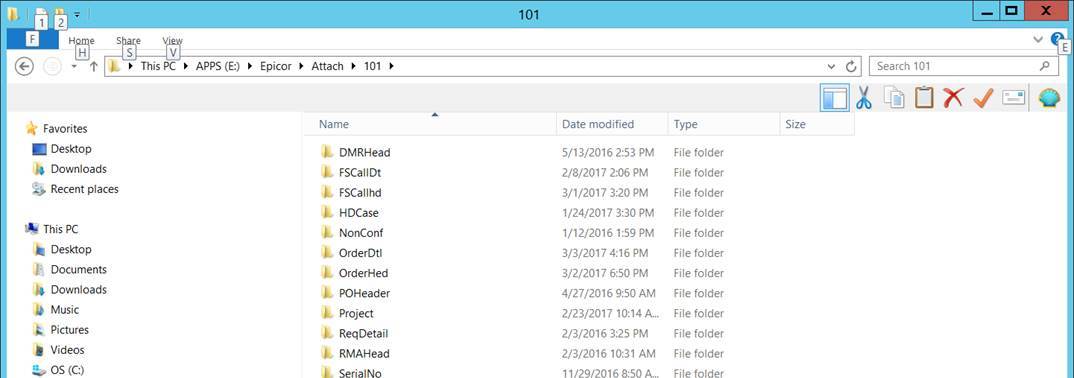Hello Haso,
In E10, there are two types of File System types, File System Document and Attachment Link. The Attachment Link is what Mike described but the File System Document is a little bit different.
[cid:image002.jpg@01D29659.936BB190]
Instead of storing a link to the given location, Epicor copies the file to the folder specified in your Company Maintenance | Attachments location. The structure is a folder for each company and then another folder for each attachment context.
[cid:image005.jpg@01D29659.936BB190]
If memory serves, this is the same structure that Epicor uses to store documents in SharePoint. You cannot build your SharePoint Library and Link to an existing document. Epicor prompts for a base Library and then builds it in the same structure as above. Unlike File System Documents, Epicor allows you to maintain some metadata in SharePoint, which is kind of cool. Of course, SP also gives you an extra layer of security that you won’t have with File System Documents or Attachment Links.
I suppose that for any Document Repository that has a URL retrieval syntax could also work with the File Attachment Link as well, although I’ve never tried it. So it might be possible to use Google Drive, DropBox, OneDrive (or even SharePoint in a more limited fashion)…
And then there’s APM (which we don’t currently use) and the new Docstar feature that will be discussed at Insights this year.
Mark W.