Partial receipts to inventory do not make them candidate. We do it all the time. From our experience it looks like it becomes a candidate when the full quantity is made.
Thank you @Vinaykamboj for answering the question.
Well, you hit the same point as me: (A) I could figure this out, or (B) we could improve our processes. B is usually easier/better.
Ha, yes, exactly! I mean, I speak geek, but I’m more fluent in English.
The auto job closing and auto job completion process can help identify how you can get better at reporting job costs, I think that’s why it is worth figuring out.
But at a certain point I am with you, if it is just a mystery and it is taking up a ton of time, might as well shift focus to improving the process so the tool becomes unnecessary.
So does a 0 mean 0 variance or dont measure that field?
does anyone know?
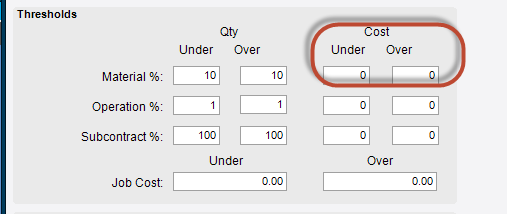
Going to respond to a couple of unanswered topics here.
@Craig : In the Epicor Universe, leaving anything as a 0 means to disregard it. So in your screenshot, the process will check for Material % being + or - 10%, but will disregard any variance in Cost regardless of the how great that variance is.
At everyone who inquired as to why Job Closing also completes: If you go into Job Closing maintenance, and Manually close a job, you will find that checking the “Closed” checkbox also automatically results in the “Complete” checkbox being checked as well. Short answer is that if a job is closed, it is by definition complete. You wouldn’t close a job unless that job is complete. So, if the job meets the parameters for being closed, it will simultaneously be completed as well.
Typically speaking, Job Completion parameters should be a little more lax than the Job Closing parameters. A completed job can still have transactions and adjustments made to it if anything is amiss. Job Closing parameters should be much tighter, because all costs and variances hit the GL upon the Closing of the job.
Essentially, you want to “Complete” jobs as timely as possible for a number of reasons. It pulls the load off of the Resources, thus the scheduling engine and/or MRP no longer takes it into consideration (especially important for finite resources); but also in regard to shop load reports and graphs.
However, you want to make certain that jobs are reviewed before closing, and any corrections or adjustments made before committing the costs to the GL. Controllers really aren’t fans of reopening jobs and making changes to them on a consistent basis. So the goal is to get jobs completed as soon as possible, and closed in a “timely” manner so that the financials are up-to-date.
As I stated earlier, if a job is deemed as sufficient to be closed, it is by definition, complete as well. If job closing is closing jobs that job completion didn’t complete - then it can only be one of two reasons: the job completed after the completion process ran but before the closing process ran; or the job closing parameters are more lenient than the job completion parameters - and both need to be reviewed.