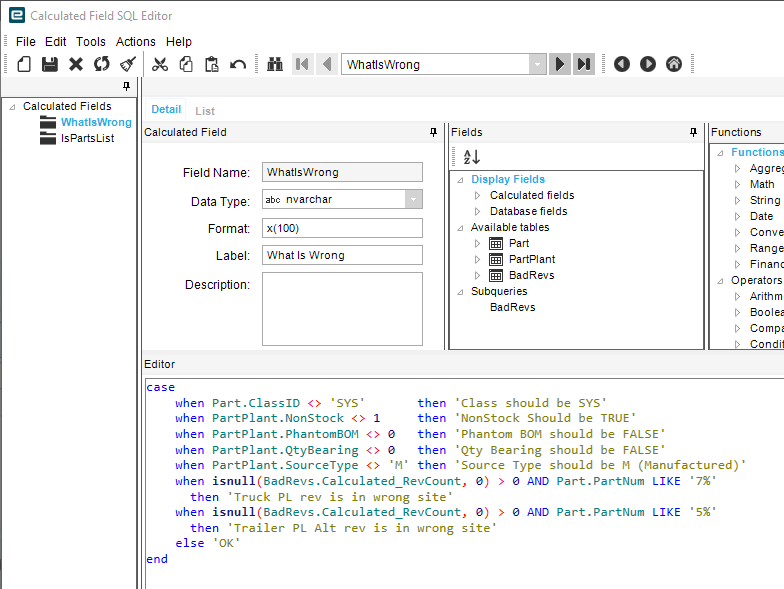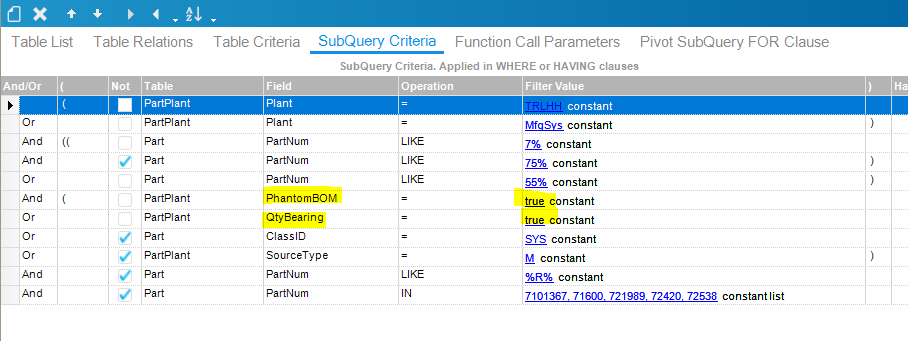When you get beyond like 3 criteria, a trick I use is to make a calculated field called “DisplayThisRow” or something like that. Then filter the query by THAT field.
Or here is one where I want to show parts set up “wrong” per our policies. I only display what is not “OK” - and I also happen to show that message:
The field:
The filter:
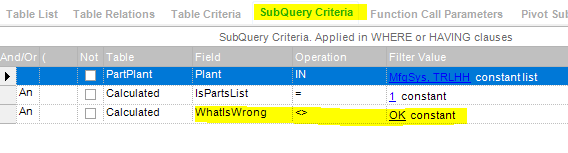
Edit: Oh good - I have a pic of the prior version of this same BAQ. WAY too many criteria, and so when I had to add one more, I kept breaking it. That’s when I overhauled this portion. And adding the error message is a big improvement, so that the user isn’t hunting for the problem.
Ignore the highlighting - it’s for whatever the ticket was about, I guess.