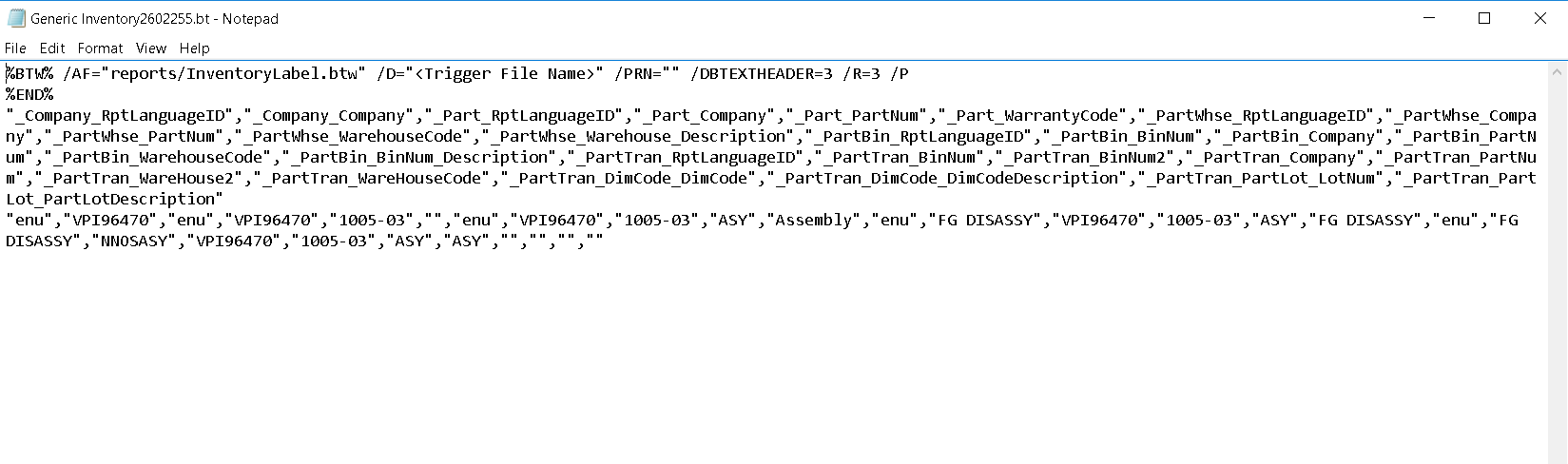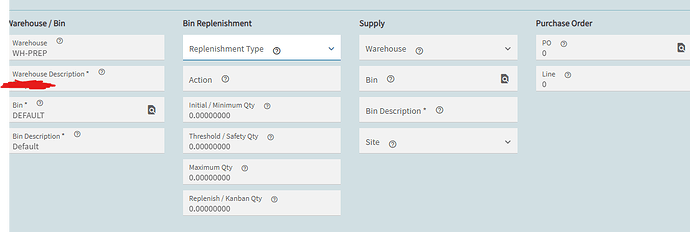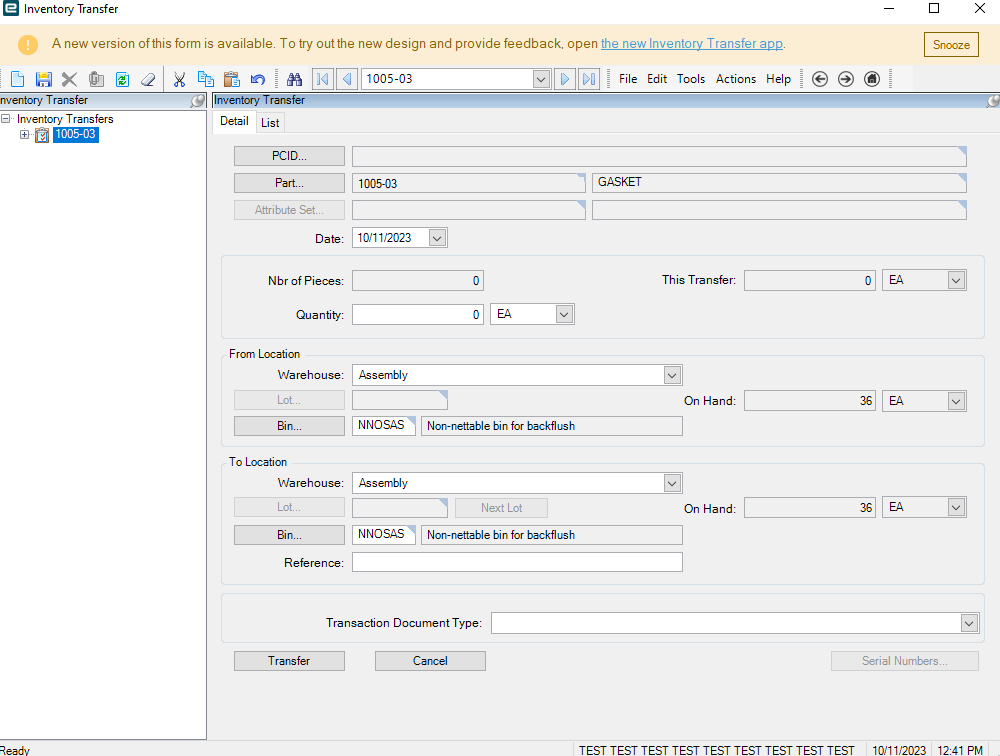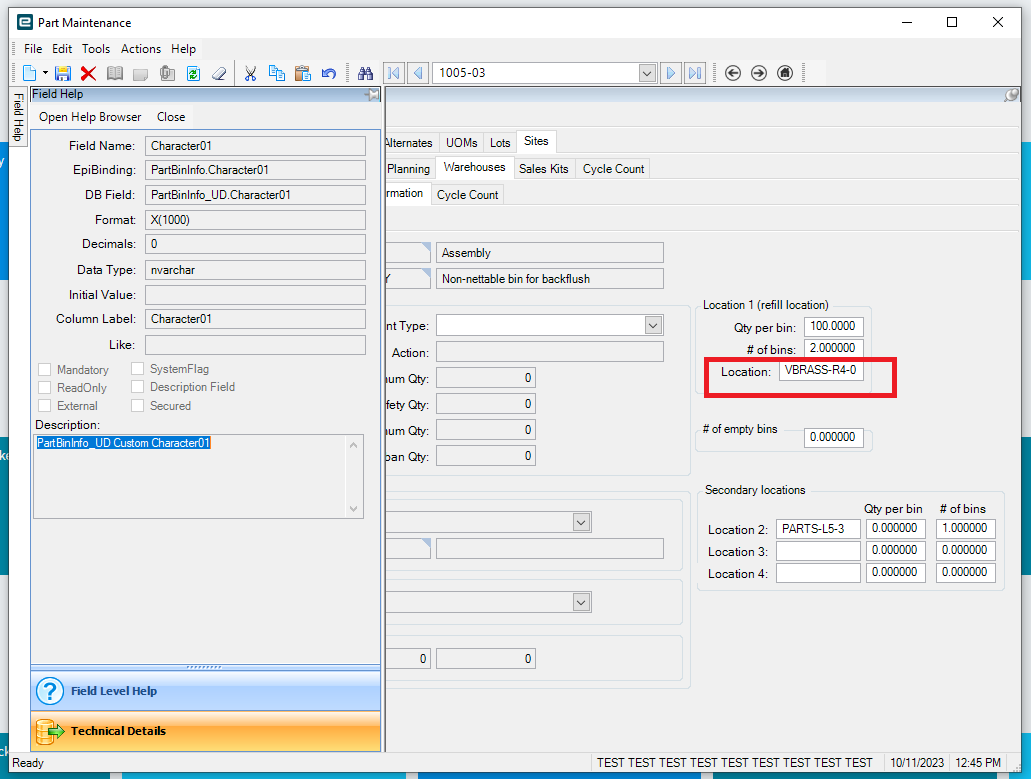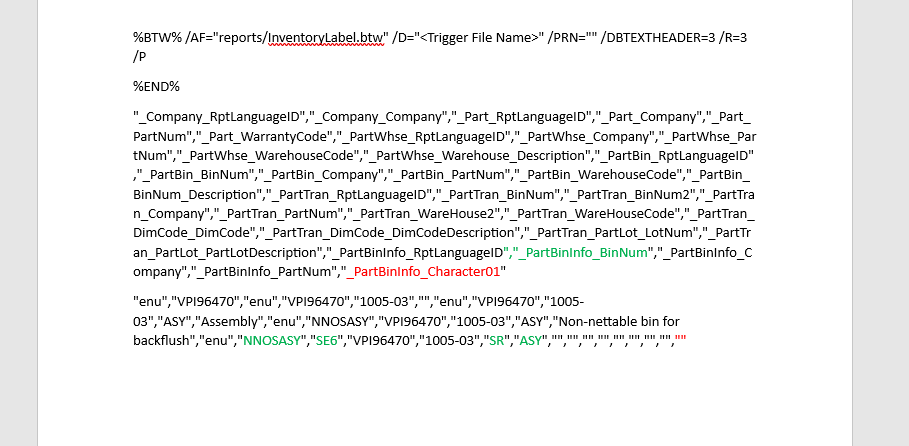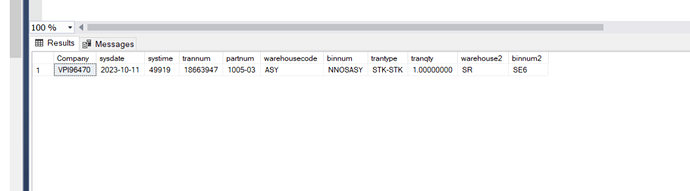Yeah I think you can probably start over by making a copy of that.
@utaylor
Should I keep all the report relationships?
Make a new report style that references this copy you just made and print the label and see how the output file looks.
Keep the relationships for now. Validate that the data is good for you and that you even need to worry about the relationships before you go and modify relationships.
@atuljainajm @Mark_Wonsil asked you a question.
Does this part even have bins set up Atul?
That is, if you whipped up a quick BAQ, dragged PartBinInfo into it with all columns selected, how many records do you get?
MArk, I see that it doesn’t have to do with kanban though necessarily, but yeah @atuljainajm first and foremost does the record you are looking for even exist in partbininfo?
Like if you look in partbininfo and search the table for your part, do you see any rows coming back?
I see that you’d only create these bins if you were attempting to do Kanban though Mark
That’s the output after filtering out the results which making any changes to data sources or relationships:
Just need to map partbininfo table i guess.
Thanks
Okay, do you see the bin that you are interested in when you look at that data set?
Write to me the label of the company, part number, the warehouse that the bin is in and the bin number itself. Write me the labels of those fields Atul, not the values, but the labels for those fields. All from your dataset in your file.
@atuljainajm for example Atul, if you see the TO BIN in your dataset, give me the field label for it. For example, “PartBin_BinNum” or whatever the appropriate label for the exact field is.
I’ll be around when you get back to this, let me know. We are close! However, to @Mark_Wonsil 's point, if you don’t first validate that the data you’re looking for even exists in the PartBinInfo table, this won’t solve anything as you have to make sure there’s even data in your target table.
Either way @atuljainajm I’ll be here if you want to pick this up again.
@utaylor Ok…so the idea here is that we need to print the part number , warehouse and bin (to & from) this screen, which we already print out labels for.
Now we want to bring in the field as shown in the attachment to the label:
Thanks for you help
I get the idea, so tell me where in the text file do you see that very same Bin num, part num, and whse num that you’re showing me in this photo?
Let me ask you this Atul, do you care if the bin you’re transferring to matches the bin you are showing me in your photo?
In the picture, I have marked the fields:
I did a transfer to with codes : From : Warehouse Stockroom(SR) Bin (SE6)
To: Assembly (Asy) Bin NNOSASY
Also, the below is the transaction on Sql server:
Atul, so your TO bin is “ASY” is that right?
To bin is "NNOSASY. “ASY” is the warehouse in this case.
go to part entry and pull that bin up for me please and post a picture of it.
Like this photo, but don’t let the field help come out:
What I want to see is this bin:NNOSASY for your part 1005-03