I could be wrong (and will accept the public flogging if I am) but I don’t believe there is harm in doing what you’re attempting. You’re not changing any functionality, you’re just adding a reference column to the ZDataTable.
That being said, the ZDataTable has functionality within the system that I don’t fully understand, so, perhaps a more seasoned vet could chime in on any potential impact of taking this approach. (@josecgomez, @Mark_Wonsil, @Banderson)
~~ * ~~
My further assumptions:
The form loads, and at some point (via event) that DataView is populated by a rest call. If that column doesn’t exist in the DataView, then the rest call would have nowhere to store that column value.
I didn’t think about the fact that you were dealing with a Landing Page. I know adding columns there can be finicky, but I think most people who struggle with that may be trying to add columns from different tables.
In this case, the LandingPage DataView is based on the ZDataTable. So, I may have been wrong about adding the column to the ZDataTable dataview… you may have to add it to the LandingPage dataview for your values to appear there.
Further assumption is that your textbox was greyed out because the EpBinding you were using didn’t exist in the ZDataTable DataView, which is why I assumed you would need to add it there.
You could always set the EpBinding of your field to TransView.recordname_c.
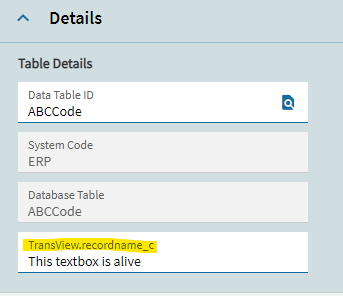
You then would need an event with a row-update to take the value of TransView.recordname_c and pass it to ZDataTable.recordname_c (its final resting place).
~~ * ~~
As an alternative approach, if this IS too risky. There is mention in the below post of using a UBAQ to update the existing table description column on the ZDataTable. So, you could explore that route.