I don’t know of any sample Service Connect workflows out there but you could start (and usually always the best way to start creating a workflow anyways) by Enabling Trace Logging on a specific user and then have that user enter a simple Sales Order or PO in Epicor.
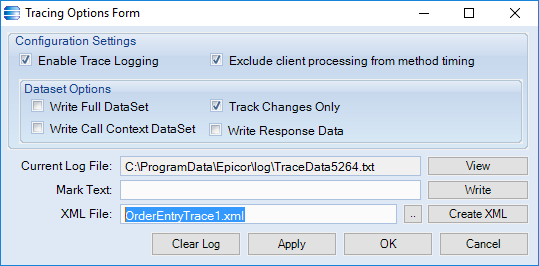
(I never remember if I want to Write Full DataSet or Track Changes Only - you might have to test those options, I think I usually Write Full DataSet and delete the unnecessary Methods or .NET calls)
Then (be sure to turn OFF tracing for that user right away otherwise the file will keep growing with each task the user performs in Epicor!) save the resulting TraceData as an XML file and import it into Service Connect Workflow Designer using the Tools - Epicor Log Converter and viola! You at least can get an idea of what a simple Order Entry workflow would look like based on the Methods/.Net calls that happen behind the scenes.
Of course this is just a shell of a workflow and there is a LOT more work after that, adding schemas, linking, clean-up, error-checking, etc. that you should do and much of that would have to be done anyways, even if you had a sample workflow, to cater to your specific environment.
We were taught Service Connect many, many moons ago from an Epicor consultant, and I’ve attended several more trainings at Insights. We have an Order Entry SC workflow for one of our customers that we use daily and it creates 40-50 Orders for us and many of those orders are Configured parts. We receive a very specific pre-formatted Excel file from our Customer in our Inbox every day and we “plop” it into the Listening File and Service Connect gobbles it up and spits out a Confirmation email! You are welcome to see our SO Entry workflow but I’m nervous that I might not be the best one to show you how to use Service Connect in the most efficient way possibly…heh. 