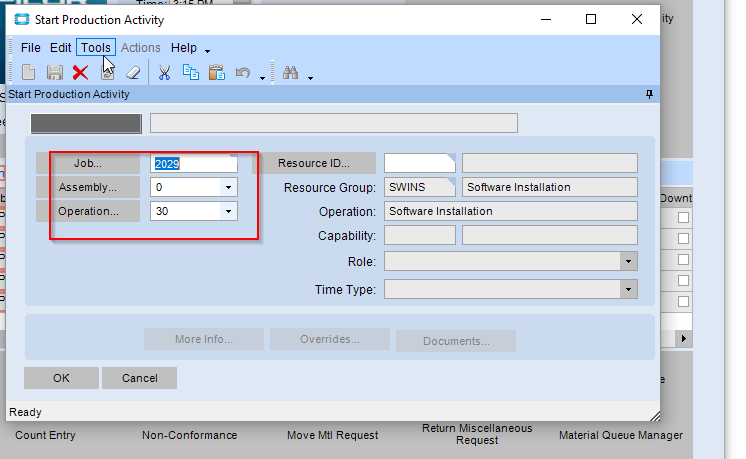@fredmeissner, @Banderson just did this on Form_Load works great… Give it a shot
private void StartProdForm_Load(object sender, EventArgs args)
{
// Add Event Handler Code
var view = ((EpiDataView)(this.oTrans.EpiDataViews["Start"]));
if(view.Row>=0)
{
view.dataView[view.Row].BeginEdit();
view.dataView[view.Row]["JobNum"]= "2029";
view.dataView[view.Row].EndEdit();
view.dataView[view.Row].BeginEdit();
view.dataView[view.Row]["AssemblySeq"]=0;
view.dataView[view.Row].EndEdit();
view.dataView[view.Row].BeginEdit();
view.dataView[view.Row]["OprSeq"]=30;
view.dataView[view.Row].EndEdit();
}
}
Obviously you’d need to pass in the hard coded values in the LFO. But it works just fine