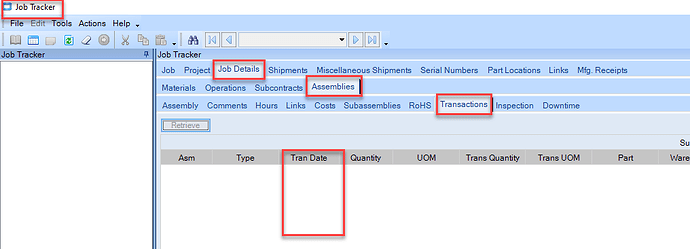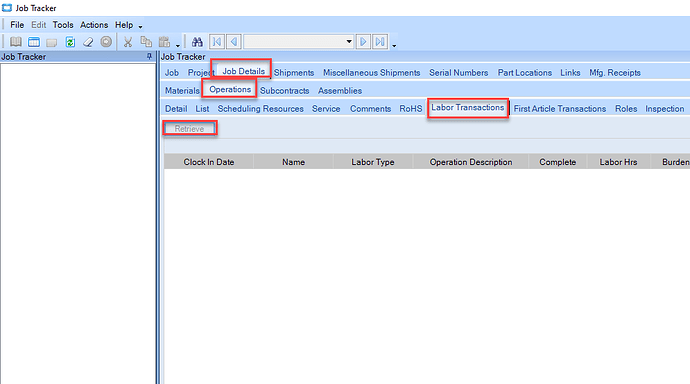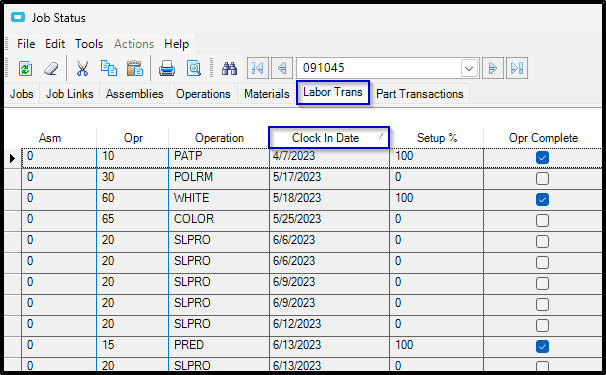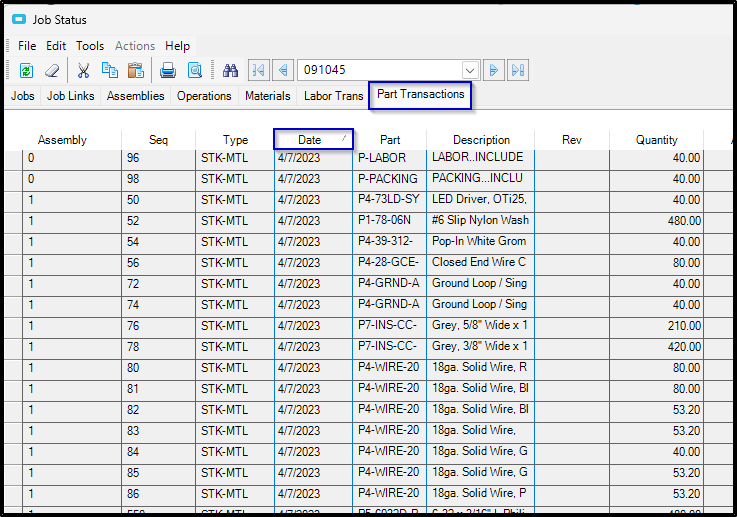For the part we are discussing it is showing “Lot Avg”
How do you determine your lots? Is it a lot per job? Or per receipt?
If it’s per job, it’s going to average out, and your inventory costs should be fine.
If it’s per receipt, then you are basically doing “Actual” costing, and the fluctuations based on the timing of when someone clocks out vs. when the receipt happens comes into play. (that’s what we do for… reasons.)
It’s not a thriller, but if you are looking for some sleep aid ![]() , this site does a really good job of explaining accounting principles. This specific page talks about average costing.
, this site does a really good job of explaining accounting principles. This specific page talks about average costing.
We dont use Lot average so i can’t confirm but i think that’s what’s causing your issue:
Lot Average Method Calculation
Average Cost of Parts in Lot = Total Cost / Current On-Hand Quantity in Lot
Example per Epicor:
You have a 100 quantity of Part 565Y in lot 5B. This quantity was received to the lot at a $1 value for each part. You manufacture a 200 quantity of this part and receive it to the same lot at a $2 value for each part. This is how the average cost is calculated:
$300/200 On-Hand Lot Quantity = $1.50 unit cost (specific lot).
I reached out to our person who does costing to verify exactly how they are doing things.
I will for sure take some time to read that. Despite how tired it might make me feel.
I also wouldn’t mind hearing about …reasons.
It has to do with the weird way they do commissions. One of those “We’ve always done it this way” things… when actually they haven’t, they just think they did. It’s a long boring story.
Ah, yes, commissions…
So I have a question on this then. If all of the parts were completed at the same time and then 10 of the 14 were received and shipped and the other 4 sat till the next day before being put into a bin location would that change the way Epicor calculated the costs? It seems they were all done at the same time but for some reason the cost of the 4 that were moved into a bin location the following day have a different cost.
I could be explaining this terribly so let me know if you aren’t following or if I am just delusional.
I would look at the transactions on the Job to see when each material and labor transaction happened. Based on the screenshot, it looks like material was added to the Job after the 10 were received. I would run the Inventory/WIP Reconciliation report for that Job.
yes, @Zerobertson do you know about the Inventory/WIP report?
I am aware of its existence. I haven’t ever dabbled in it before though.
You could also check the Job tracker to see when the materials were issued to the job and when the labor was applied.
You know the first 10 pcs. were received / shipped on 03/06/2023. Look for transactions that happened after that.
For materials issuance date , go to job tracker:
For Labor entry dates: