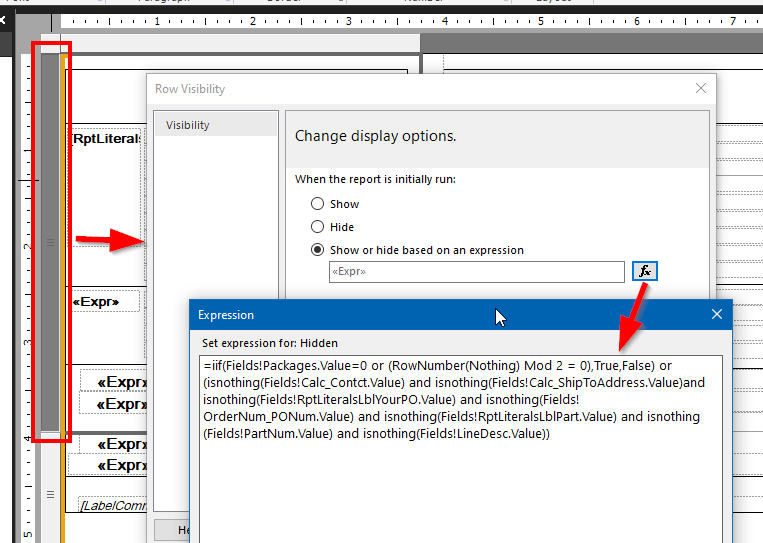The first row of the left side tablix has a visibility expression
That (RowNumber(Nothing) Mod 2 = 0) makes it hidden for even rows
All other rows in the tablix are similar. The right hand tablix has the same visibility expressions with <> 0 in place of the = 0.