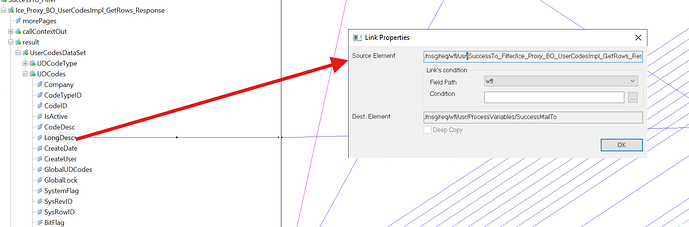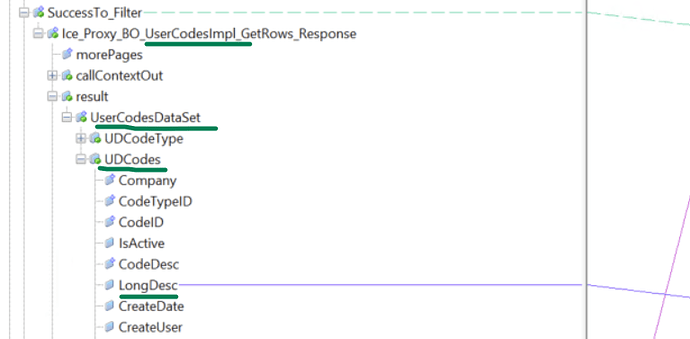Right click on LongDesc gave me this on Link Properties. Should I do anything with it?
Daniel,
[I am not familiar with QuickShip – for instance, whether it is built on top of Kinetic or not; I will refer to that as Kinetic]
The mention of Ice_Proxy_BO_UserCodesImpl_GetRows… and the mention of DataSet in the result name tells me that the data used to fill SuccessMailTo is taken from Kinetic.
On the below picture:
1 - is the preparation of the parameters for the call to Kinetic
2 - is the actual call to Kinetic .NET assembly to retrieve the data from Kinetic (the assembly is called UserCodes)
3 - is the processing of the data returned by the call
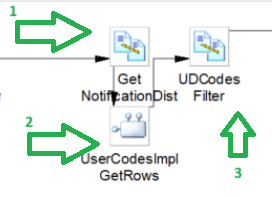
So – there are UserCodes defined in your installation of Kinetic, and this Service Connect workflow is retrieving one of the codes to get the notification settings.
Following the approach the original author of the SC workflow used, in order to add additional addressees to the notification, you need to adjust that UserCode in Kinetic, adding additional addressee mails there, and your Service Connect workflow will pick them up.
User Codes appear to be maintained in Kinetic under System Setup - System Maintenance - User Codes.
You will need to specify the Code Type Id on the Kinetic form – the ID is in the Conversion that is called Get NotificationDist on your workflow (#1 on the screenshot; there, you would probably see the literal value assignment of the filter the request uses (where…) that filter will probably contain the Code Type Id and the code).
Specify the code type id on the Kinetic form, then find the corresponding UD code under Codes and then you can edit the long description for that code to add additional mail addressees.
I can’t believe it Alex!!! you are a genius! you did shot on the target 100%.
The response was on Epicor > User Codes Maintenance.
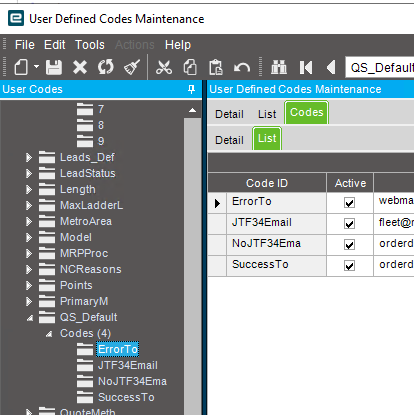
You have taught me a lot this week. Let me congratulate you for your amazing support. Commendable ethic of service.
Daniel,
I am glad we figured it out ![]()
In order to specify multiple email addresses in a single field value, I think you will need to separate them with semicolon.
FWIW, I am extremely impressed in how the developer of the workflow separated the setup data held in Kinetic from the execution definition in the SC workflow/email templates.
Yes indeed! I couldn’t reach out to the developer. But, the workflow is entirely a monster itself. I have no clue why he decided to do it through Epicor>UserCodes instead of using SC to build the templates accordingly and put in [To:] field the correspondant email address.
The only reason of why he could have done this, is because he needs those variables to be called many times in many templates, so I believe was easier to concentrate all email addresses in Epicor instead of having it in SC.
I would rather to build the email template entirely in SC without having this bridge with Epicor ERP.
But well, we did it! Thanks a lot for all your amazing help.
Have a great day.