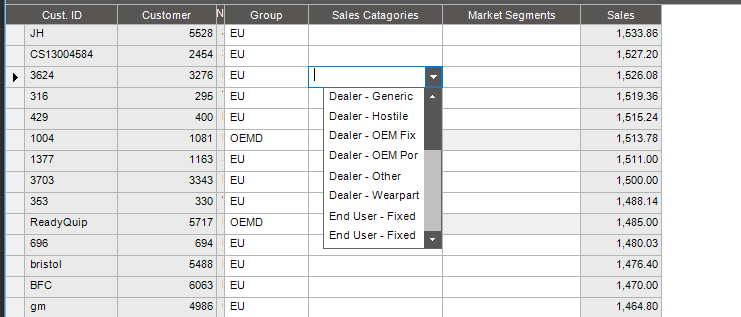Evan_Purdy
September 23, 2019, 11:23am
1
I have a dashboard, looks like the following:
I want the drop down for Sales Categories to only include items starting with End User if the group is EU and only include items with Dealer if the group is OEMD. I tried using the same method I used for an Epiccombo, but I am not having any luck.
prakash
September 23, 2019, 11:27am
2
did you try screen modification as hinted on post # 8?
@Jason_Woods is correct. Pull all the UD codes along with UD character (sub group)
Then apply a local filter in the customization
(OnDropdown)
private void epiComboC2_BeforeDropDown(object sender, System.ComponentModel.CancelEventArgs args)
{
// ** Place Event Handling Code Here **
EpiDataView edv = oTrans.Factory("Contact");
…
Evan_Purdy
September 23, 2019, 1:41pm
3
Sure, that works fine for an Epicombo, but its not working for the dashboard.
prakash
September 24, 2019, 8:44am
4
ahh… ok !! try valuelist ?
Evan_Purdy
September 24, 2019, 11:16am
5
Not quite sure what you mean, can you give an example?
prakash
September 24, 2019, 11:23am
6
if you open the dashboard in the developer mode, review script editor. the grid could be bespoked using valuelist. you can pass more filter when grid cell even is fired.
Find documentation for end-of-life products, including developer guides, API reference guides, and more. Frameworks include jQuery, ASP.NET, Windows Forms, and WPF.
Evan_Purdy
September 24, 2019, 11:29am
7
I see how that lets you select values for the column, but how could I use that to show different values per row?
prakash
September 24, 2019, 11:44am
8
thought works…
get hold of dashboard grid using GUID.
eug = ((Ice.Lib.Framework.UIApp.EpiGridPanel)(csm.PersonalizeCustomizeManager.ControlsHT[“your grid guid”])).EpiGrid;
add event which fires when the cell gets attention such as cell click or aftercellactivate
Evan_Purdy
September 24, 2019, 11:48am
9
But there is only a data-source for the whole column not each cell…Maybe you are on to something though.
prakash
September 24, 2019, 11:54am
10
ohh yeah…let me test something in my test sys.