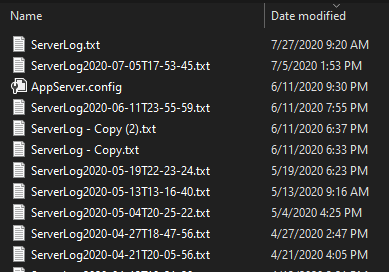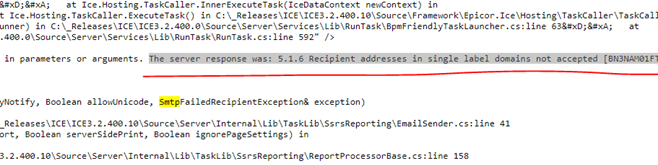I am wondering if epicor logs if an email was successfully process or not I tried to look at the event viewer but I couldn’t find any issues.
using (Ice.Mail.SmtpMailer smtpMailer = new Ice.Mail.SmtpMailer(currCompany))
{
try
{
smtpMailer.Send(message);
}
catch (SmtpFailedRecipientException ex)
{
CallContext.Current.ExceptionManager.AddBLException(string.Format(“There was an error while sending the email to {0}\n Error: {1}”, ex.InnerException, ex.Message), “ttResults”);
InfoMessage.Publish(string.Format(“There was an error while sending the email to {0}\n Error:{1}”, ex.InnerException, ex.Message));
}
catch(SmtpException ex)
{
CallContext.Current.ExceptionManager.AddBLException(string.Format(“There was an error while sending the email to {0}\n Error: {1}”, ex.InnerException , ex.Message), “ttResults”);
InfoMessage.Publish(string.Format(“There was an error while sending the email to {0}\n Error:{1}”, ex.InnerException, ex.Message));
}} }