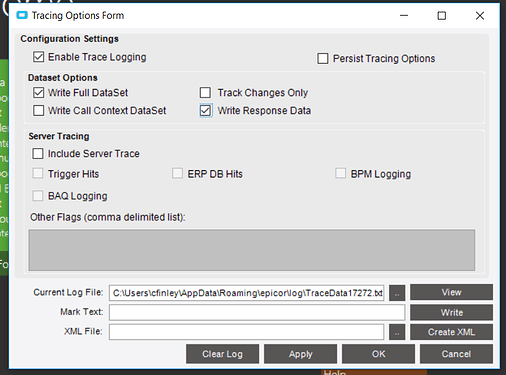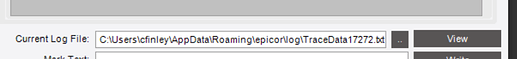I’m new to Epicor and have a task to resize images when they are imported to the system. As I understand I need to create a bpm that triggers before the specific import image method is fired but having issues finding which particular method does the importing. Any tips to get me started would be great. Thanks in advance for the assistance
Trace is going to be your best friend. Get to a spot just before you do a test import of an image then do the following
- Go to the bottom black bar and click the arrow
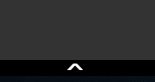
- Click the right most button called Tracing Options
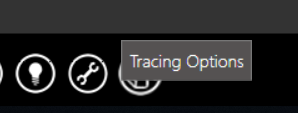
- Select the 3 options Enable Trace Logging, Write FullDataSet, Write Response Data before clicking apply
- Step through the steps the process would take so you can get the system to fire the method you are trying to override.
- Once you are done, go back into the Tracing Options Form and disable the trace logging and click apply.
- In the same screen open the current log file with View
- For a better viewing experience id highly recommend you use the lovely tool created by @josecgomez called Epicor Trace Differ. Going to save you loads of time sifting through a huge text file looking for one method. Trace Helper Utility for Epicor ERP 10
As for any advice on completing your task of resizing the images, not sure. But Trace should at least help you get started and find where your bpm should fire.
2 Likes